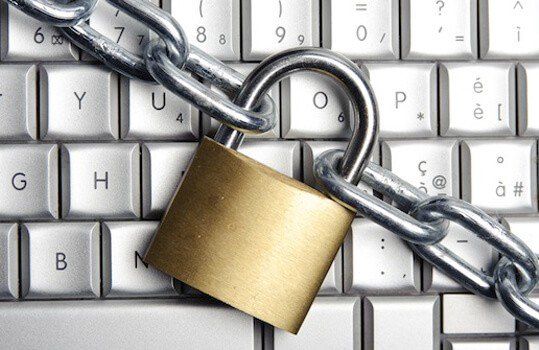Olidtech.com – In this technology era, Personal data is vulnerable to being breached by some hacker, fraud, or scammer. These cybercriminals look for numerous ways to get your privacy or personal data to gain your credential and might be zeroing your bank balance. Are you worried about that? Of course, but it is not only that you should be worried, your social media and even medical data also may be stolen if you don’t notice it well.
It looks like an unpredictable event that might happen, but if you don’t neglect these tips, your private data can be secure well. There are numerous tips for you to protect and secure your personal data. However, we select a useful and simple tip that everyone can try easily.
What Data Do We Need To Secure?
You may need to know how important these data are for you since every individual literally needs that for life in the modern era. We categorized these important data such as identity data, secondary data, and Privacy data. Moreover, All of this data is private and has a personal value that proves your validity existence in online or real life.
- Identity Data
This data is the main source of your existence like a biometric fingerprint, Full name, birth date, gender, address, ID card or licensed card, family relation data, race, ethnicity, academic background, and faith. Other data such as face recognition, height, and weight also can be secretly obtained from you if you deliberately fill out a sketchy online form. If this data is breached, the fraud one may use your identification data to claim loan assurance in your name.
- Secondary Data
These data have the same important value to support your life such as medical data (Health history, medication, and blood type) and finance data (Credit card number, balance data, investment, and transaction history). These data may be dangerous if get publicity and you are targeted in a thievery scheme.
- Privacy Data
These data may have the least concern but are scary enough if not noticing these things. A big tech company may need this data for their advertisement and gain some money on it. Data like tracker data (current location and travel history) and interest data (web search history, phone number, email, and social media account) are most valuable for them. There is also the option to not give this information in the end-user licensing agreement before installing an app.
How Important Is The Data We Talk About
Some technology ignorant may don’t know how these data regulate online. For example, if you search for something on a search engine platform and you find pop-up ads that have similar interests to you being searched for before, that means your search history has been transferred to some advertisement site. It commonly happens at this age and it instigates you to click on it. If you accidentally click the suspicious ads, It may do something fraud to you. This data is so important that we make this article to help you secure and protect it from cybercrime activity that could happen to you.
How To Secure Your Personal Account Data On Social Media
Social media platforms may look harmless and more entertained than TV programs, but how to get in securely is challenged. Moreover, people on social media are mostly anonymous and lure you into intimate relations to get your personal data. Sometimes, cyberattacks also happen to open up and hijack your account. There is a preventive way to avoid this matter.
Regularly Change Password
Hackers may have been knowing your ID or email, but need a password to unlock it. All you can do is regularly change your password. This attempt will give immerse time for hackers to breach your data and secure your personal information. Some big-shot app companies also suggest this matter as double prevention for protecting your credential data. Avoid reusing passwords since hackers may have your old password, so make a new password every time you change it.
Get a Strong and Memorable Password
It will be more efficient if you make it harder by adding uppercase and symbol within it. Moreover, making long and strong passwords is less to be remembered and tends to forget in the first place. So, if you are stuck in this case, you need a third-party application like a password manager. There are also numerous of these apps that have free and paid features, but we recommended taking paid instead to protect your personal data.
Activate Two-Factor Authentication for your sensitive account
In some platforms, they offer this feature to make sure your identification data while login on a public server. You can check your account setting to activate this authentication feature. While you log in, this feature will send you a message directly to your phone and type a certain code. If someone trying login to your account, you will notice it and block entering your account until the verification code is accepted.
Always Read The End User License Agreement (EULA)
Before installing an app or program on your device, Being perceptive by reading EULA thoroughly is a good intention. The certain program may take data from the device to improve their service and quality. EULA also explains how end-user data will be used and regulated within the company. This information can be granted as the agreement of both users and the program service to keep their integrity on securing user personal data.
Beware of Scam and Overshare On Social Network
In social media, anyone could become anybody as pleased. If one of your social network friends claims to be your relative, government staff, or a well-known person who wants you to join them, you must check their biography first. Sometimes, it is like a scam that may force you to gain your sensitive data. As for scammers, they may take your admirable person photo profile and make a new account to impersonate with identically the same information for tricking you. Well, it is not exactly the same, but some people may fall for their scheme.
Overshare is also not a good way to use social media since your personal life will be exposed on the network. If you accidentally take a photo on your credit card, show your birth date, full close-up face, and expose where you live, this fragment information can be used for stealing your cash by accessing your balance. So, limiting your share activity may reduce scammers scooping your data.
Close Your Unused Account
If you have a multi-account on social media and you have less time to monitor its activity, we suggest turning off that account. Certain valuable information may contain within it. Being passively account on social media is also prone to get cyber attacks since these accounts have the credibility to scam other users on your friend lists. Close inactive accounts may prevent your private data from being leaked into the internet.
How To Secure Your Information Data While Web Surfing
Leisurely going to websites and reading certain articles is good to gain more knowledge about vast world changes. However, if you accidentally click on a fishy website and bait you to give your personal information is dangerous. These tips can show you how to deal with a certain situation that can steal your data while you surf the internet.
Know About Phishing Site
While you surfing on the web, you can find somewhat blocking your screen with a scrappy invitation to bait you clicking it. This is called clickbait that may be related to a phishing site. How to know it is a phishing site or not is when the directed link suggests you fill your personal data and your credentials on it. Don’t fall for this trick and close the site since it may send you a suspicious program on your device.
If this happens to you, avoid clicking on pop-up ads and delete the program that you can’t recognize. It may be malware that could infect your device and collect your data unnoticed. In addition to information, some pop-ups on smartphone users may experience suggesting installing antivirus on the device. Ignoring that suggestion is the best solution since there are no viruses that affect smartphones.
Use VPN Occasionally
A Virtual Private Network or VPN is a kind of guard to hide your online activity with special network encryption. Your device like PC and smartphones have identified IP to use the network and VPN hide IP to protect unwanted guests accessing your device. If you use local Wi-Fi that connects to the public server, We recommend using a VPN for your safety. Public Wi-Fi is prone to get cyber threats and is left undetectable. There are also viable free VPNs that you can try, but a premium subscription is better with improve internet speed and automatic change server if overcrowded. Investing in paid VPN is good for securing your personal data.
Check How Strength Your Protection With Test Tool
Have you sure about your security can protect your personal data? Antivirus has many settings to give flexible access to data in and out of your device. By default company setting, it protects you from a cyber threat that could be scooping your thing. However, users may don’t know well about the protection system we talked about. Anti-Malware Testing Standards Organization or AMTSO may have a solution to check a potential error on your antivirus. Check the free test tool on their page section to examine your device completely.
How To Protect Your Sensitive File On Your Device
A valuable asset in file form is usually stored in storage like SSD or hard disk. However, malware may infest these storage and block access to open it like a Ransomware attack. Here are several tips to secure your personal and valuable data within your device.
Install Antivirus Software On Your Device
Antivirus or anti-malware software is essential to secure your device against cyberattacks. However, it may apply to PC only since smartphones have better protection against viruses. Systems like Windows also have dedicated build-in antivirus such as Windows Defender. Even so, that program may not be enough to protect your system from new variants of viruses or malware. So, buying an antivirus program is essential to build up a second defense line before certain malware attacking first.
As for smartphone users that don’t need antivirus protection, it doesn’t mean this device can’t get cyber threats. Malware can infest some smartphones and steal valuable information within them. A closed operation system like Apple has the advantage for security protection, but android systems are more prone to get threats. Keeping updated your system operation may reduce the risk of malware coming to your device.
Keep Updating The Software To The Latest Version
Various PC software or mobile apps especially banking apps usually offer continuous updates once or twice a month to establish a better countermeasure against cyberattacks that preying its user. It may troublesome for some people to delay their work caused by a system update, but it is necessary to secure sensitive data. There is also a change of the cyber threat with a different route to breach the database system. So, updating the app to the latest version is a safe way to protect your personal data.
Up To Date About Change On Your Software Term And Condition
Somewhat, your app or program could change their term and condition if it’s an emergency. It is good to know how the change is since it may be related to your personal data. If the change itself has a big hole in your private data, you can choose to remove its subscription and pick other apps with more secure conditions. It is not a rare term and condition to change and secretly steal your personal data legally, especially apps that don’t have an official site. So, beware of this thing before happen to you.
Choose Cloud System As A Backup Data
Big companies like Google have huge cloud storage to store up numerous clients as wish. It also can serve as backup data to ensure your important data is well stored even when you accidentally forget it. Moreover, a backup plan can go automatically on your device as long as you connect to the internet and the server. This preventive step is good because when your data is stolen, you can get it back with a recovery plan. Even more, you can claim back if your personal data is leaked. However, Check its term and condition first before you use this cloud system.
Deleting Completely Your Unnecessary Data
Tapping and deleting your unused data is as simple as you think, but that data can be recovered. The common deleting system simply moves your item into recycling storage and permanently removes it within one month at least. However, some third-party apps can recover it before being permanently erased. If that item has sensitive information, you can delete it by shredding the tool. It comes with the factory setting or you can download it as third-party support. Shredding your file is a smart move that will prevent other people to recover it.
Always Install The App In A Trusted Source
Phishing and unknown site may offer you some beneficial apps with ‘special treatment’ on them to lure you to install their app. Ok, that is not good and you should trust them. However, how do know the right site to install an app? A trusted source will show you EULA or Terms and Conditions before installing. Moreover, your antivirus or protection system may alert you if you go to an untrusted site and automatically block you from going there.
Another way to check the site is by looking at their website link. If it has HTTPS in the first line, it can be considered safe than HTTP only. It is not the safest way, but trusted sources always have this protection to ensure users go to their site. Be careful to install something on your device since it may turn out to be malware if you overlook this matter.
Takeaway
Every data that your share on the network may have benefit for the other. However, carefully select your sensitive data which shouldn’t be exposed to the public. Knowing how important it is and step by step building your own protection against cyber threats could prevent the risky situation happen to you.