Olidtech.com – If you have ever wondered how to split screen your apps on iPhone, it is quite difficult to do since iOS doesn’t have this feature as their default option. You can run 2 apps simultaneously, but it is on the background prosses with one program on the display. On the other hand, the iPad does have these features because of its large display. You can just drag and drop the second app on the side of the display with ease. Moreover, the iPad use iPadOS which is based on iOS, so it may have a slightly different feature from these products even though it has a similar operating system.
Apple may doesn’t concern about the split-screen on iPhone since it has a small display, yet some users demand these features on a later update. There are some tips and tricks that could make your iPhone have a split-screen feature. So, check these quick tips to know how to split screen on an iPhone.
[FAQ] Is the display zoom setting actually work for split-screen iPhones?
We did deep research on display settings and we found that this setting only works on several models of iPhone. The iPhone 8 plus that we used as an experimental phone does have a display zoom. Moreover, other iPhone models are also displayed in the support Apple article (check ‘iPhone with display zoom’ on the bottom). To enter this setting, you can go to Setting -> Display & Brightness -> Display Zoom. There are two options, Standard and Zoomed. To enable split-screen, choose the standard and click set. It will restart the display (sudden blackout, but it will return to setting display) and the split-screen is ready to use.
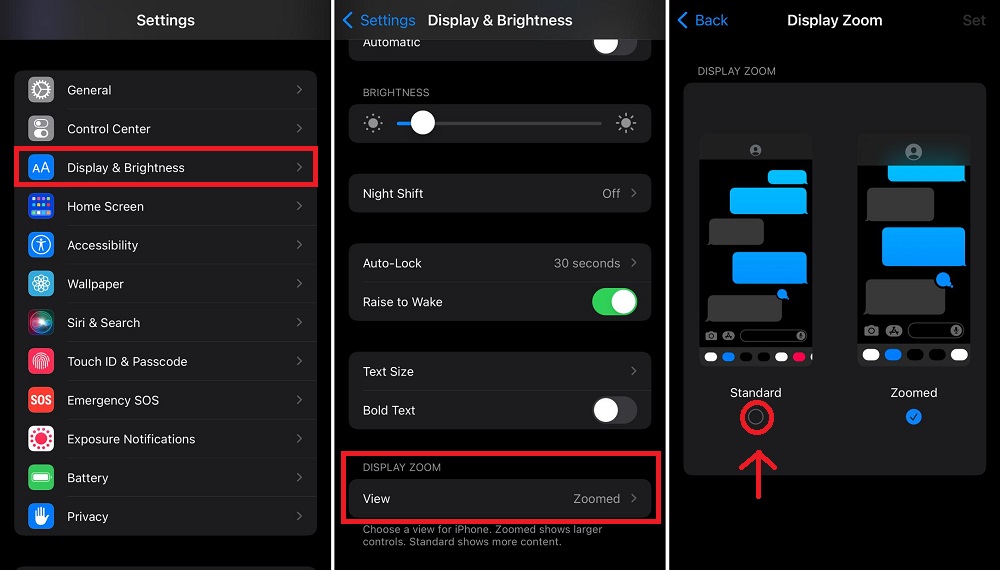
Even though this set was activated, this feature can’t do split-screen on all apps as we expected. In the first place, that feature is not a true split-screen since it can’t operate two apps at once. For example, the setting of an app on an iPhone could be split-screen by rotating to landscape and showing the content of the tab setting on the right side. Furthermore, there will be extra information instead of dual-screen on two apps. It also works on Mail, SMS, Contact, Calendar, and other supporter apps.
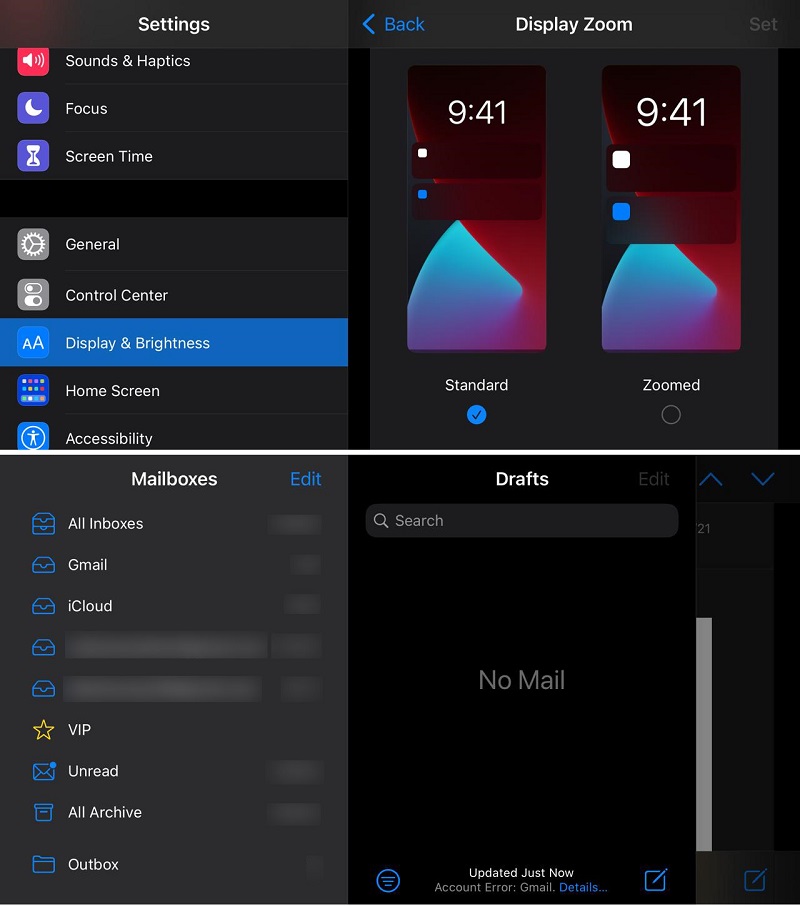
As we mentioned before about the iPad feature, it seems that this setting was originally for the iPad split-screen setting. A larger screen on an iPad can do split-screen by display zoom method and iPhone doesn’t have these features. Another thing that we caught from this experiment is iPhone can’t do pop-up taps like the iPad. However, a third-party app that requires jailbreaking iPhone could add that feature, yet it is risky and vulnerable to cyber-attack.
How To Use The Split Screen Feature On iPhone
iPhone considerably has a small display size the iPhone, so it may doesn’t have a split-screen feature in the first place. On the other hand, Android phones have these features that make them more valuable in customization than iOS. However, iPhone could have this feature with help on certain apps since their default setting doesn’t have it.
The fast way to activate split-screen on iPhone is by installing the program from Appstore. Yes, some developers kindly create this feature to double our productive time and manage our app swiftly. Despite some of them are need a subscription, it can handle popular two apps at once. There are also free apps for split-screen that you can install into your iPhone.
10 The Best Split-Screen Apps For iPhone
For iOS users, iPhone doesn’t design to have a split-screen feature, but some users may need it. The more multitasking panels they have, the more productive to gain opportunities for their interest. For instance, the dual-screen web browser can look out for interest in one subject while searching the other object on one display. So, we overview some apps from AppStore that actually compatible with iPhone and use the split-screen feature.

SplitNet
If you want to experience split-screen without jailbreaking your iPhone, SplitNet could offer that feature. It has a built-in app that integrates with popular social media apps like Facebook, Instagram, and Twitter. Moreover, you can simultaneously run these two apps on one display. However, there are limited apps that are supported with these apps. So, playing games while browsing can’t be done with this app. Despite that downside, it still offers a good split-screen feature on iPhone.
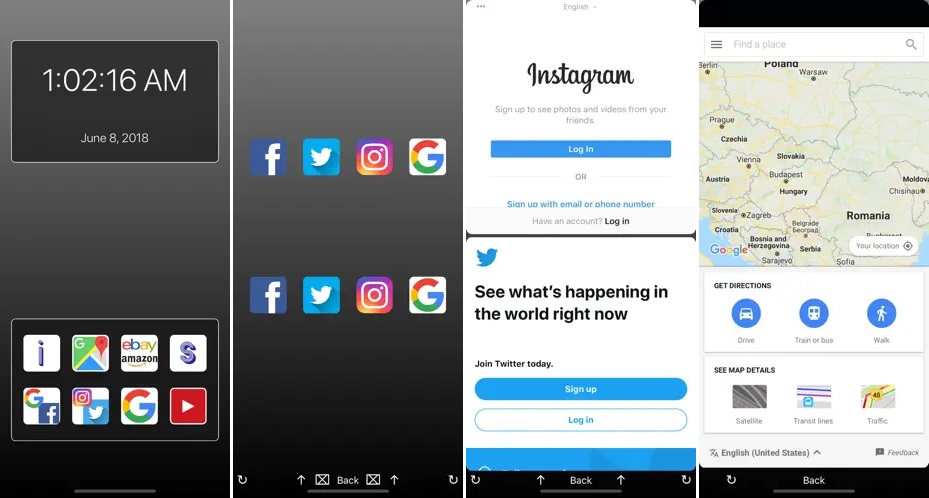

Split Screen View
Another app that let you split-screen the display on your iPhone is Split Screen View. It is also free for the first installment and also offers a subscription. The pro version could get rid of ads and provide the multi-tab feature. If you experience split-screen on Android, it looks like that one. However, it doesn’t cover all applications and is focused on web browsers. The developer of this app is still up to date with the latest update on 2022 and improvises with other apps that build on web browsing. So, try this app on your iPhone if you want to split-screen with a legal application.
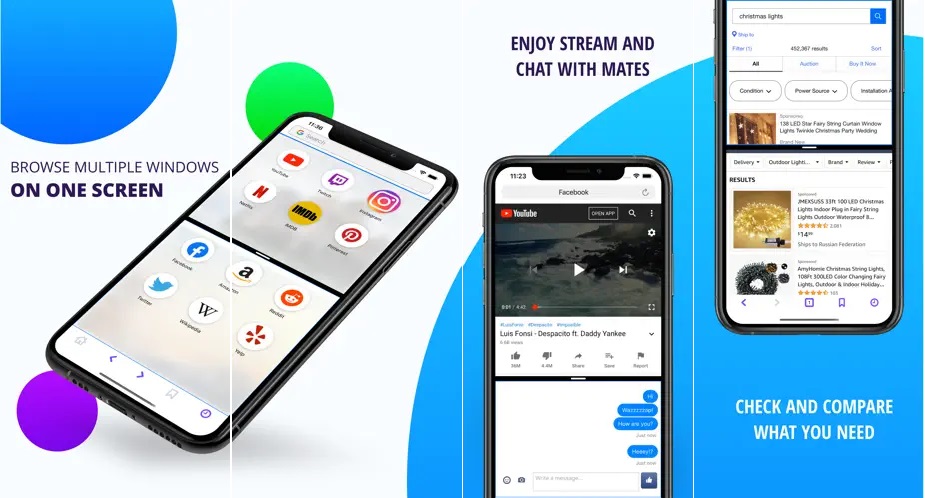

Multitasking Split Screen
Like its name, Multitasking Split Screen provides better productivity while using the dual display. Furthermore, this app has a clean UI with simple modifications. It is also based on web browsing, so another app outside the browser can’t use this split-screen app. You can use this app by opening chrome and Facebook at the same time, typing notes while scrolling the feed on your fav social media, or watching a youtube video while web browsing. It is so convenient app that you should try on your iPhone.
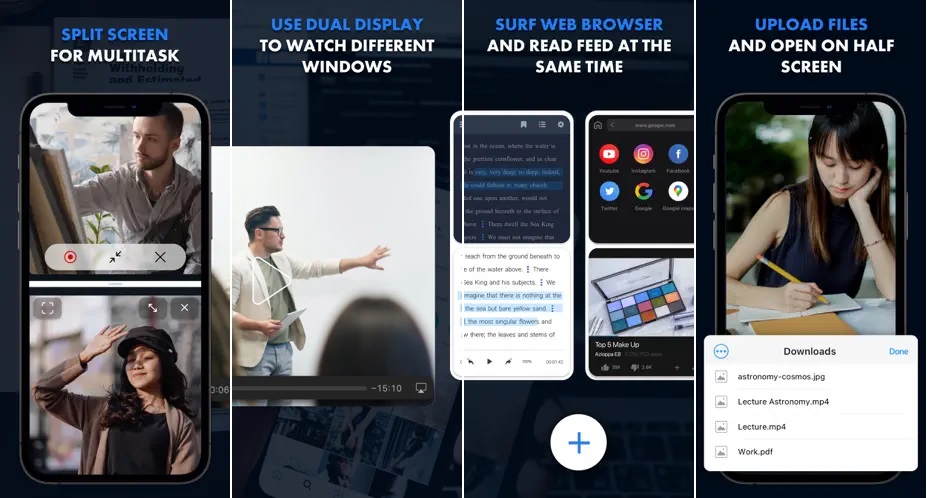

Split Screen – Dual Window
If you want a free split-screen app for your iPhone, this app is suitable for you. Split Screen – Dual Window is a great app that is based on a web browser and could open social media platforms such as Twitter and Instagram. The panel can be resized to your preference and run to the tab at once. Even though this fascinating app also comes with ads, it is not many of them appear as we used them, but you can remove the ads by upgrading to the pro version. Just one downside on this app that the developer may reconsider on the next update in dark mode. Basically, the dark mode can lower battery usage, and hopefully, this advice is good for their app development.
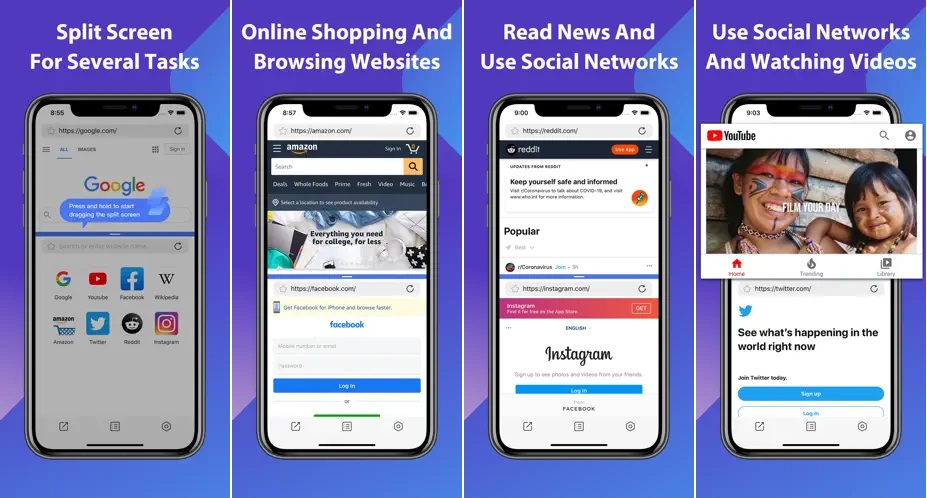

Split Screen Windows: Dual View
Despite having low review rates, Split Screen Windows is one of the best split-screen apps for iPhone. Originally, it uses for iPad since it also provides up to 4 panels in one display. However, this app also supports iPhones with limited features. You can try it as a 3-day free trial and it needs a subscription after the trial. Overall, it contains a split-screen feature that also has a dark theme in it, but the downgrade is you can’t resize the panel screen and in on a fixed display. Hopefully, we have adjusted the panel size in a later update.
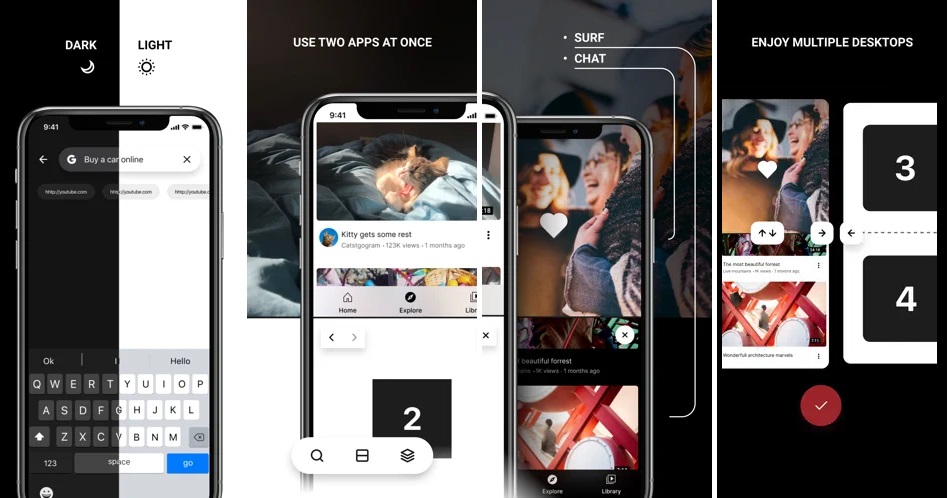

Split Screen – Dual Display
You can try this app to experience a web split-screen display on iPhone. Split Screen – Dual Display also have good feature like web service and bookmarking the fav website. Unfortunately, this app is not completely free. You can use a 3-day trial on the first try and purchasing it will unlock the rest of the feature.
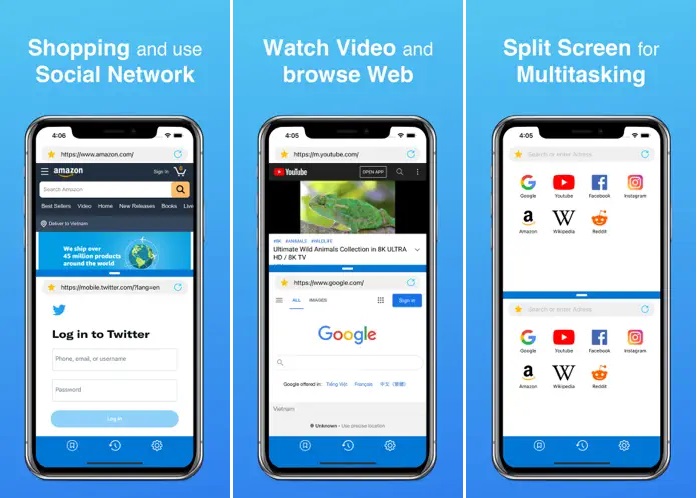

Split It: Split Screen
Like other split-screen apps, Split It is also based on web browsing multi-tab with dual screen. Apparently, some people don’t realize the main utilities on this app. Web split-screen apps are focused on the application on the web and usually doesn’t support app outside web services. So, it has some limitations on that matter. Web gaming is safe to use this app and the panel size is also retractable to your preferred size.
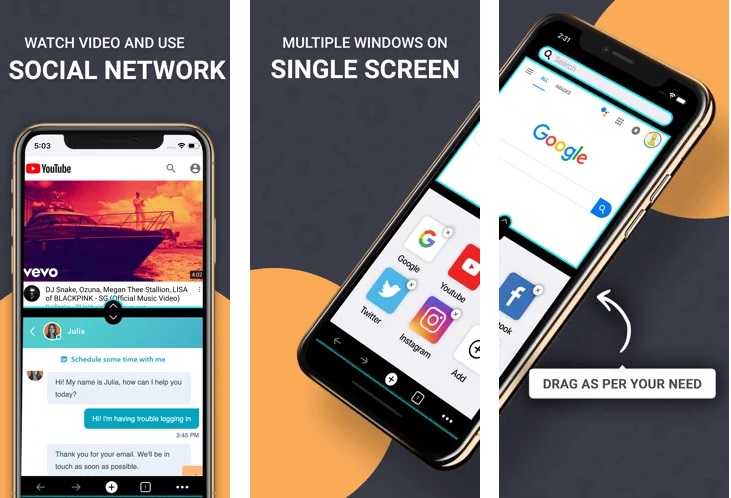

Split Web Browser
Split Web Browser is one of the intriguing split-screen apps that offer many panels on devices. The main feature is could open up to 9 panels simultaneously. Moreover, it offers dark mode and supports the latest iOS device. The 9-tab option is overkill for iPhone since it is quite stuffy on a small display, but the iPad has a huge advantage on this feature. We can call this app the best split-screen app so far because it is completely free to use and has no ads on it. Some good feedback was also spotted on this app review, so try it out for your iPhone to increase your productivity time.
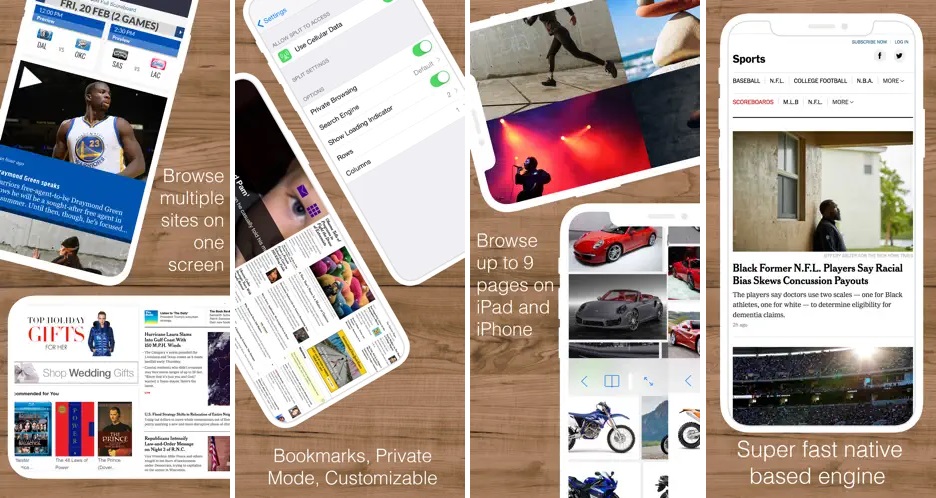
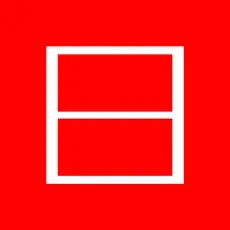
Multi-Window
Multi-Window has a unique way to split-screen the display. There is a mini sub-panel that contains a fixed website link. Moreover, each panel has its forward and backward buttons independently. You may need some practice before getting used to this UI. After all, this app offers a good multi-screen feature you may need to improve your productivity on your iPhone.
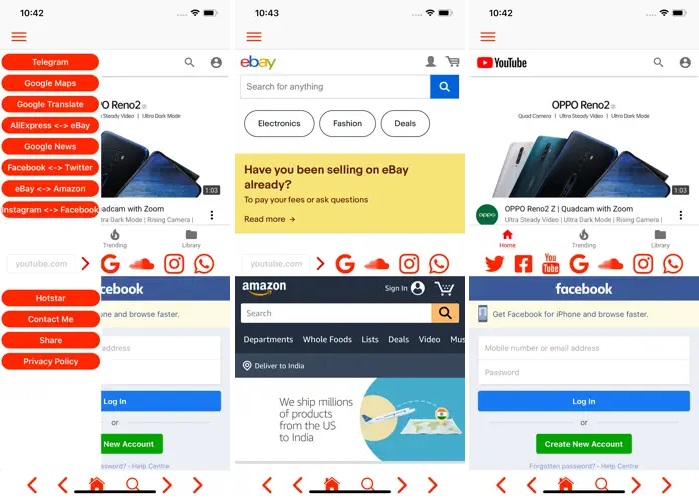

2Browser: Multi Screen Browser
Lastly, this app is considerably good with an honest title. Unlike other apps, 2Browser has a decent split-screen feature on a web browser. You can actually rearrange the panel size and put the website you want to search with ease. Moreover, the free version offers 2 screens, but paid version, you can add up to 4 active screens at once. This app is beneficial for people who constantly look at the news and monitor some webpage simultaneously. If you are interested in this app, you can install it on the link we put in this article.
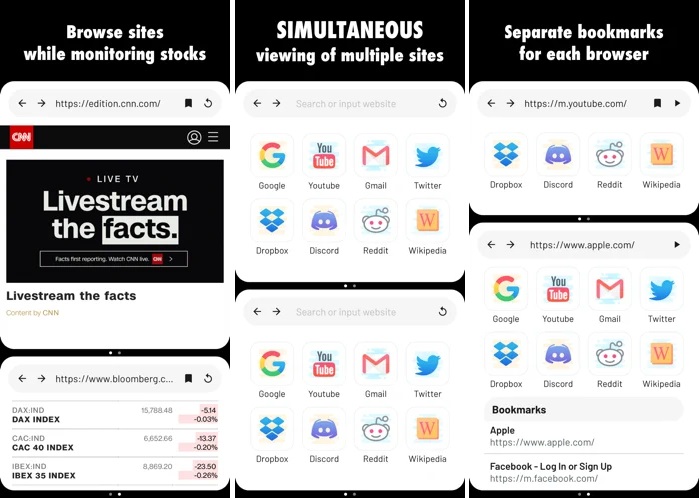
Cydia App with FloatingDockPlus [Require Jailbreak]
Even though we show you 10 apps that offer split-screen features, they rely on web browsers and are not considerably ‘true’ split-screen. If you want to use split-screen on apps installed within your iPhone like games apps, you need to jailbreak your iPhone first. Before you actually try this typical trick, you should know that it requires Jailbreak and will void your warranty. Make sure you understand the consequence of your action. You need to download Cydia App to activate the split-screen feature. Cydia App is a third-party app that is good to install apps and modify your iPhone. Moreover, it has a 7-day trial and needs a subscription for the long term. Once you pay, it has unlimited duration.
Tips on enabling the split-screen feature on iPhone
- First, you need to jailbreak your iPhone and Install Cydia App.
- Open the Cydia app and type ‘FloatingDockPlus13’.
- Tap and install to your iPhone.
- Close the app and launch the setting.
- Scroll down until finding the FloatingDockPlus13 menu and click it.
- Enable it and toggle the Splitview/Slide over section.
- Finally, you can split-screen your iPhone easily.
How to use split-screen on iPhone
Using split-screen on iPhone with this app is actually the same as you do on an iPad. Customize first your app on the dock and simple touch with drag and drop can make your iPhone turn into a split-screen display. We show step by step how to use the split-screen feature on iPhone.
- Open your first app beforehand.
- Next, lightly slide from the bottom screen to upward for bringing up the floating dock like on an iPad.
- Select one app on that dock, tap, and hold the icon.
- Swipe that icon to your designed place.
Takeaway
For iPhone users, Split-screen is an intriguing feature that must be on iPhone. However, it may be difficult to apply it on a smaller display than the iPad, and it is hardly useful for everyone. Having a multitasking device is great, yet it may just be beneficial for certain people. To bring up this feature, some developers came up with the idea to bring up the feature to iPhone. Split Screen View and Split It Apps are great split-screening, but it’s limited on web browsers. If you want to take any risk, Cydia App also offers a floating dock that serves as a split-screen on iPhone. However, Jailbreak may pose a threat to your iPhone. Moreover, it also harms your personal data, so consider the risk before using Cydia to force the split-screen feature on iPhone.

