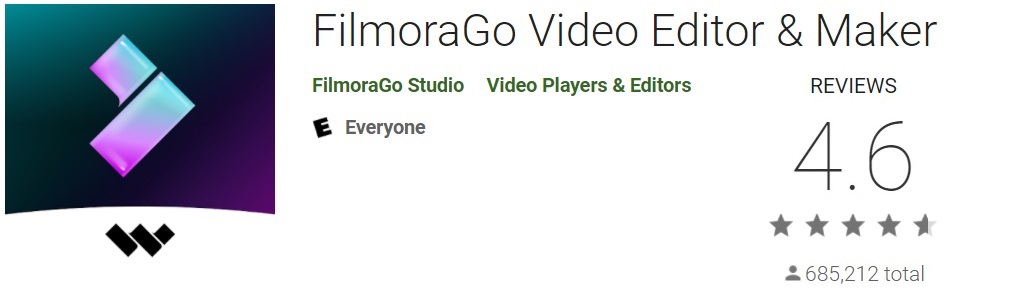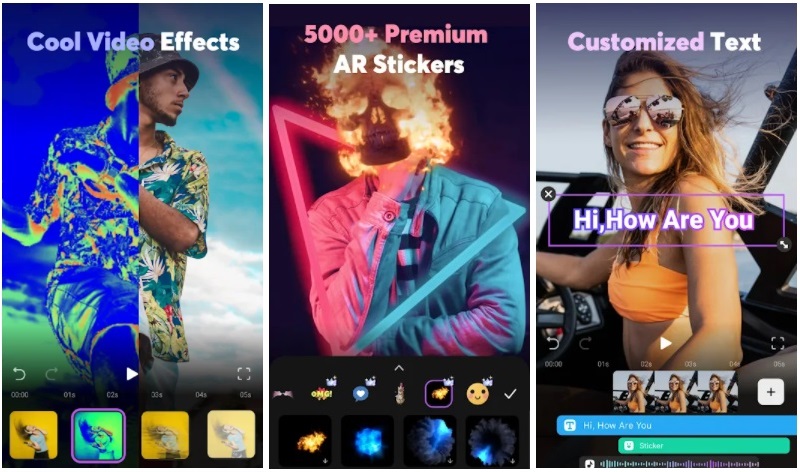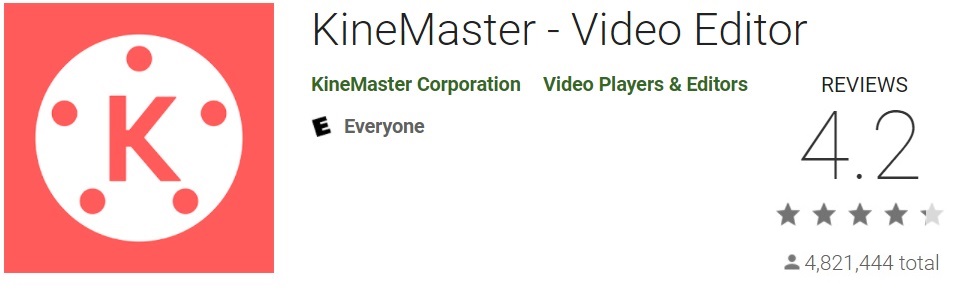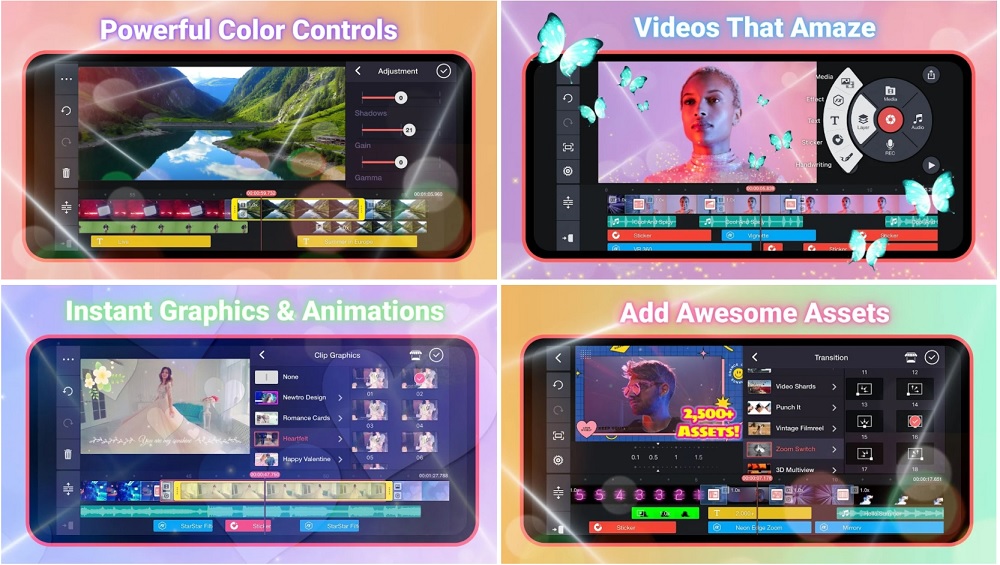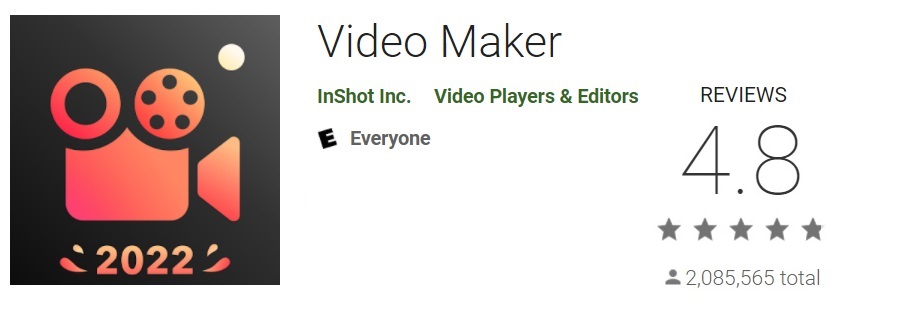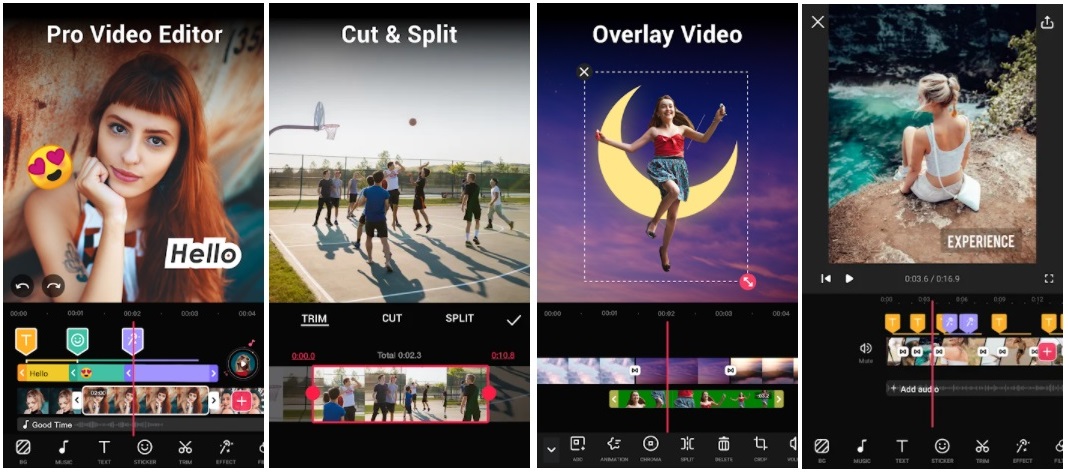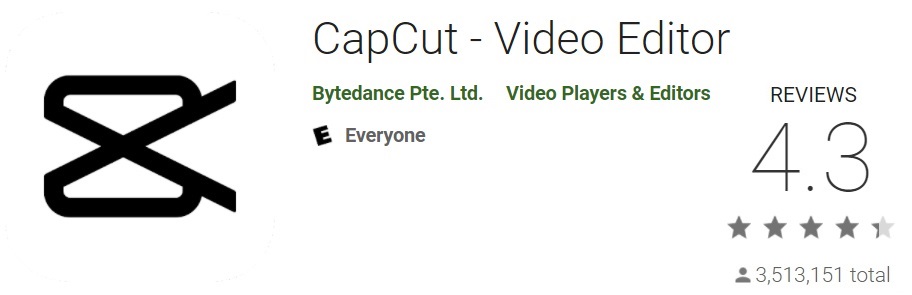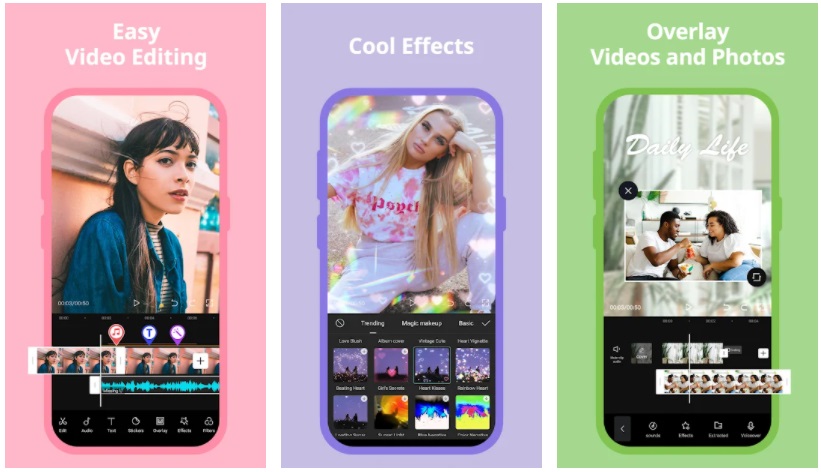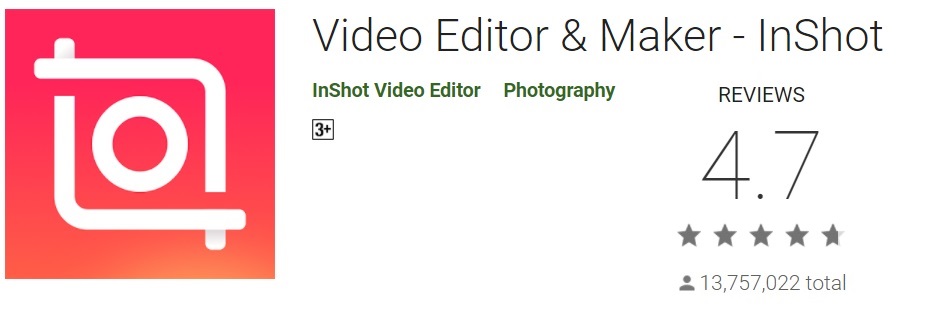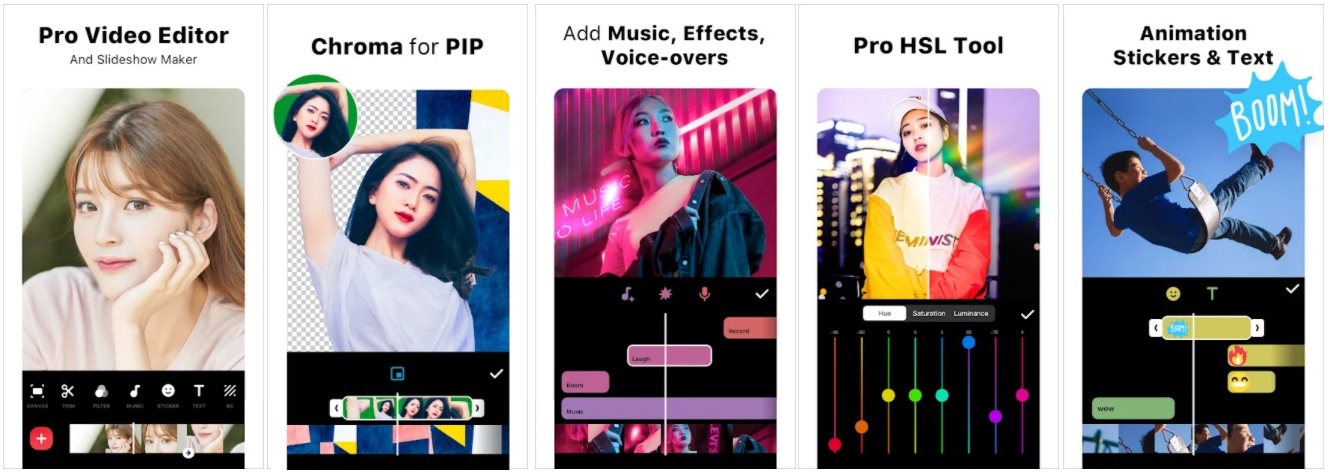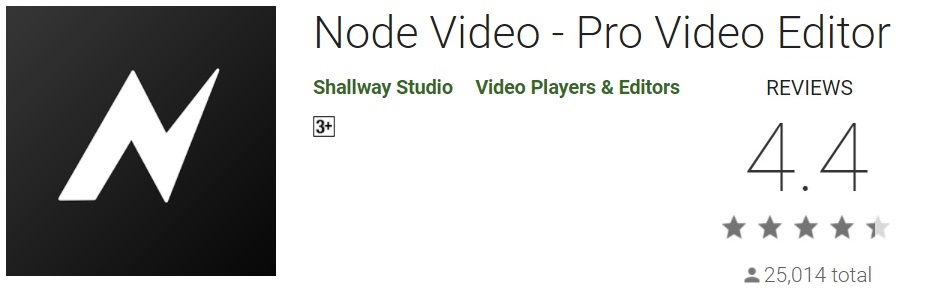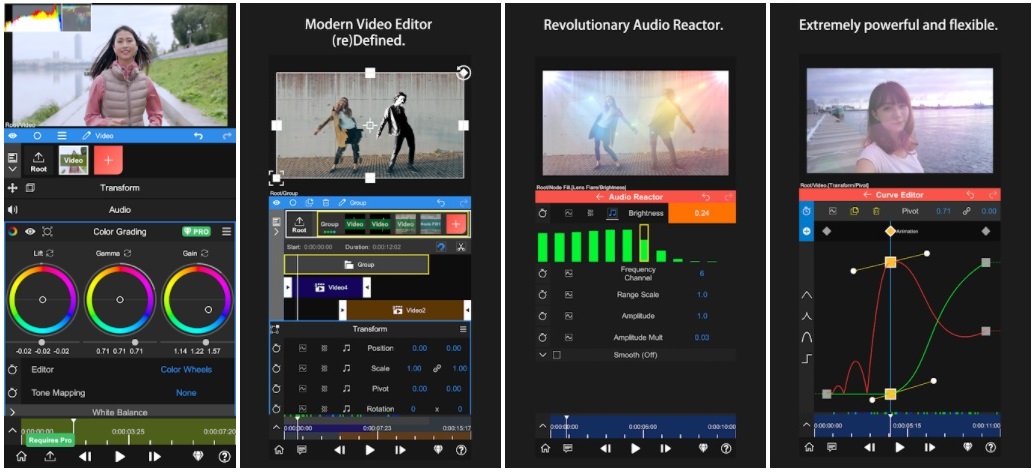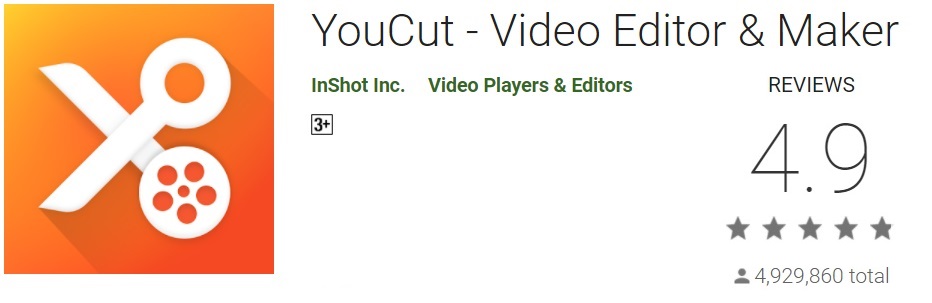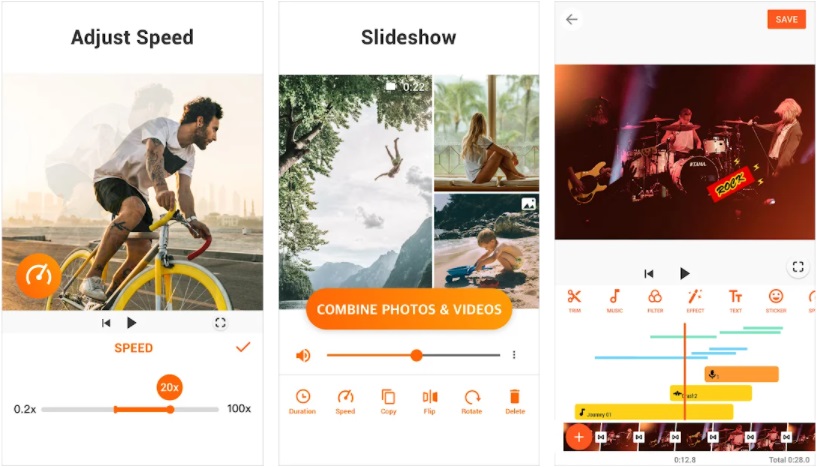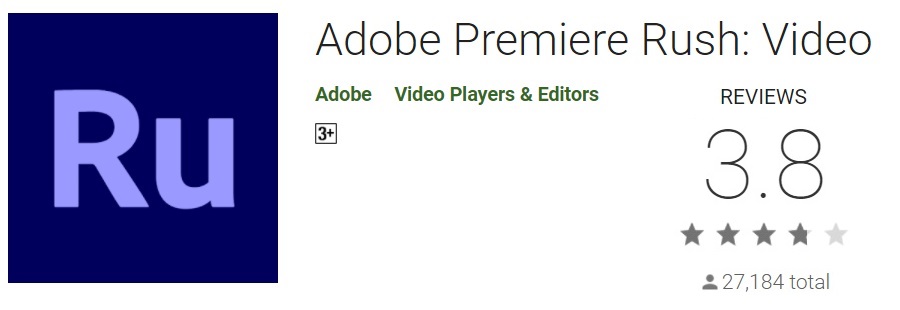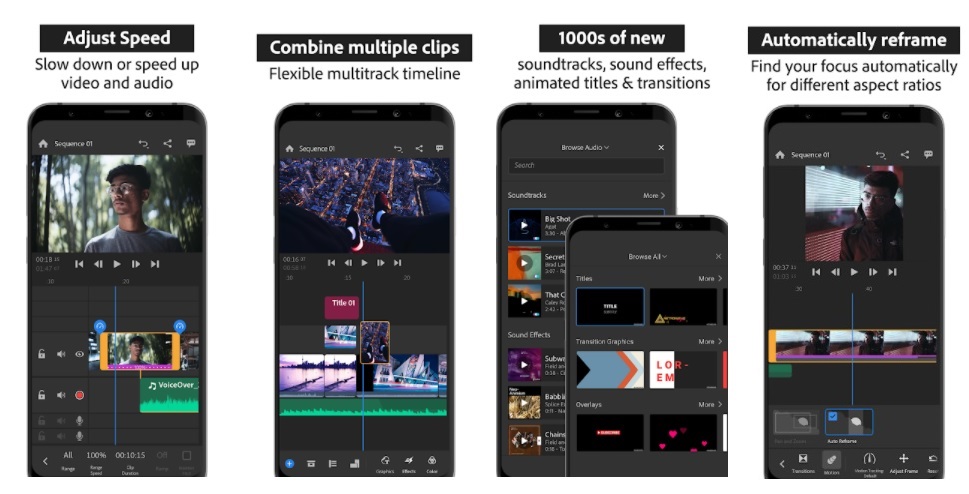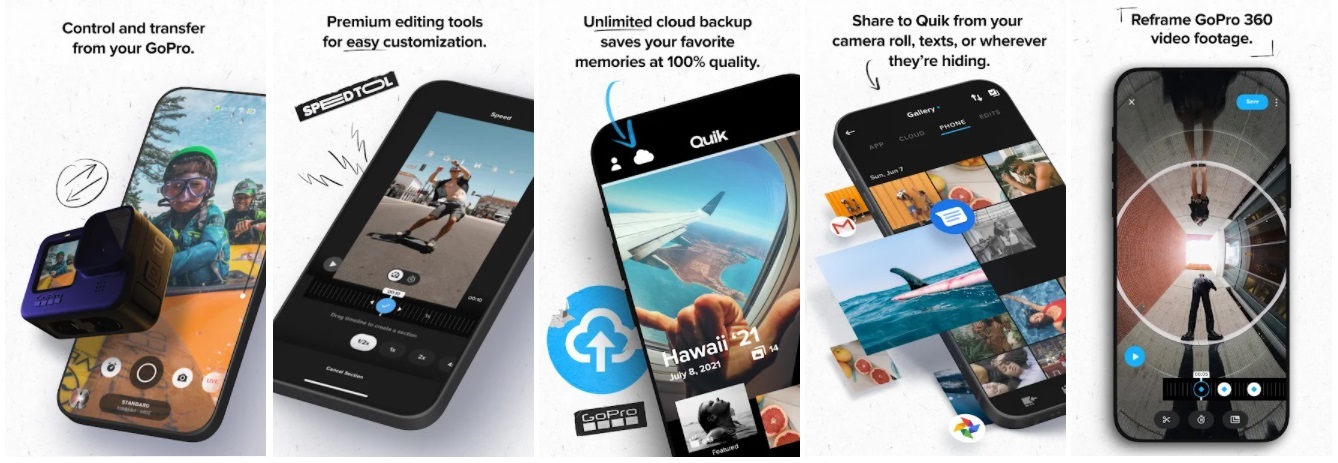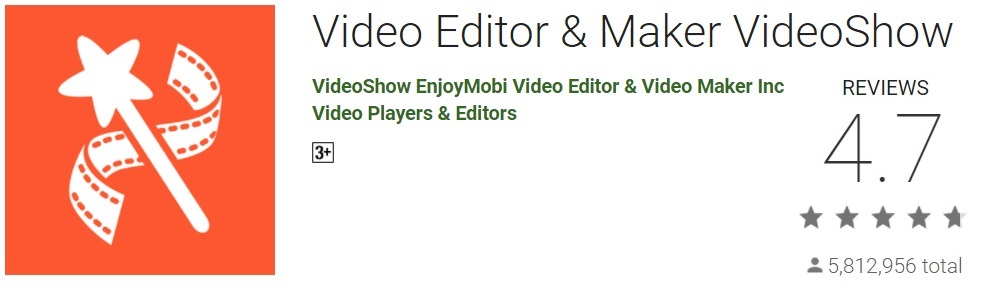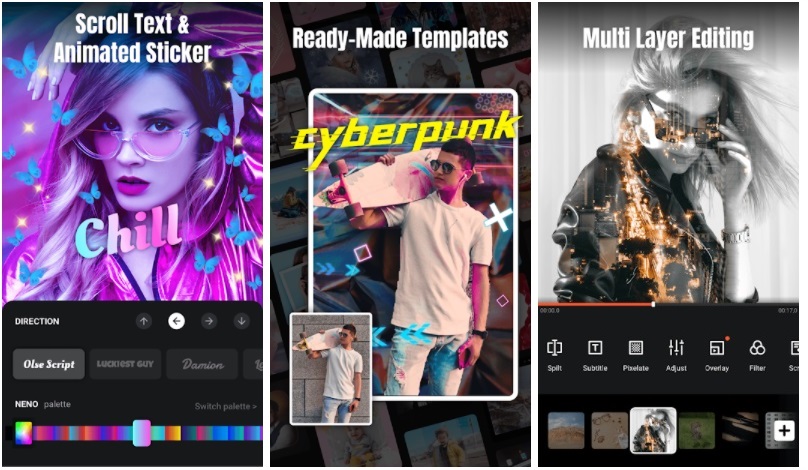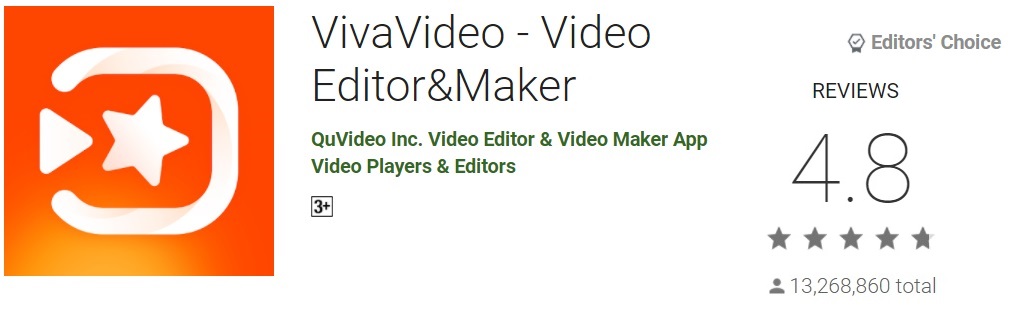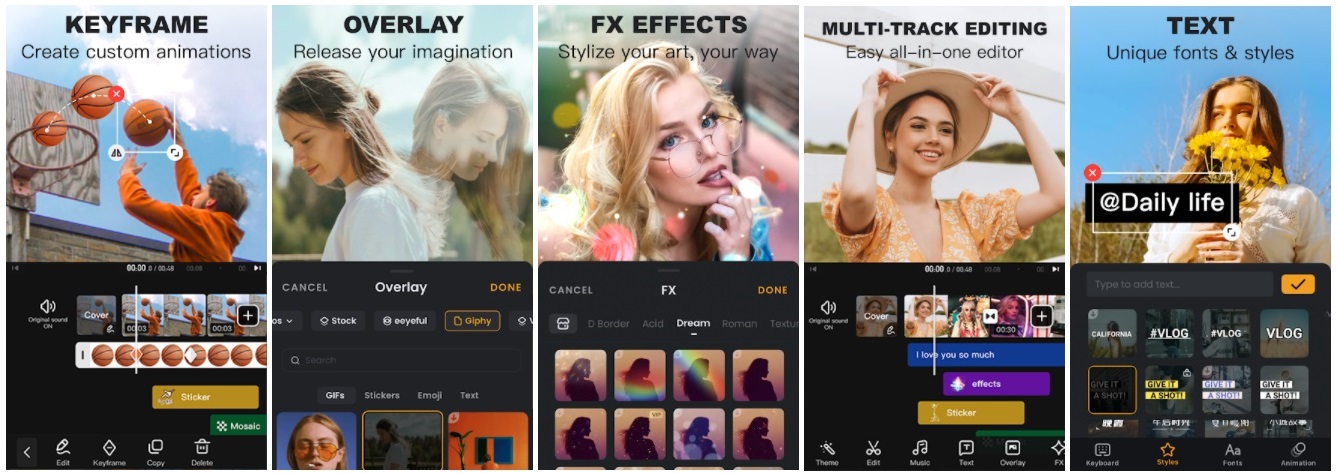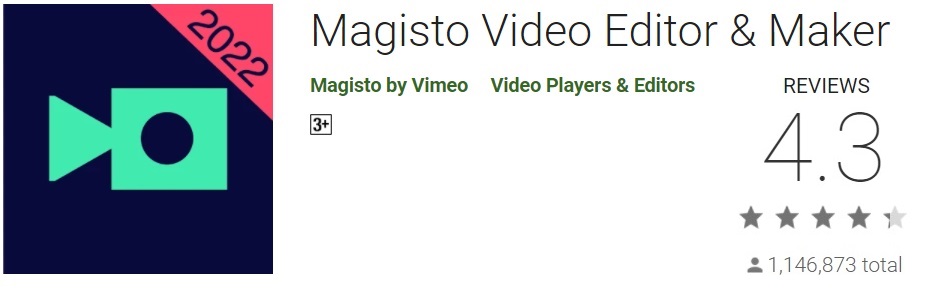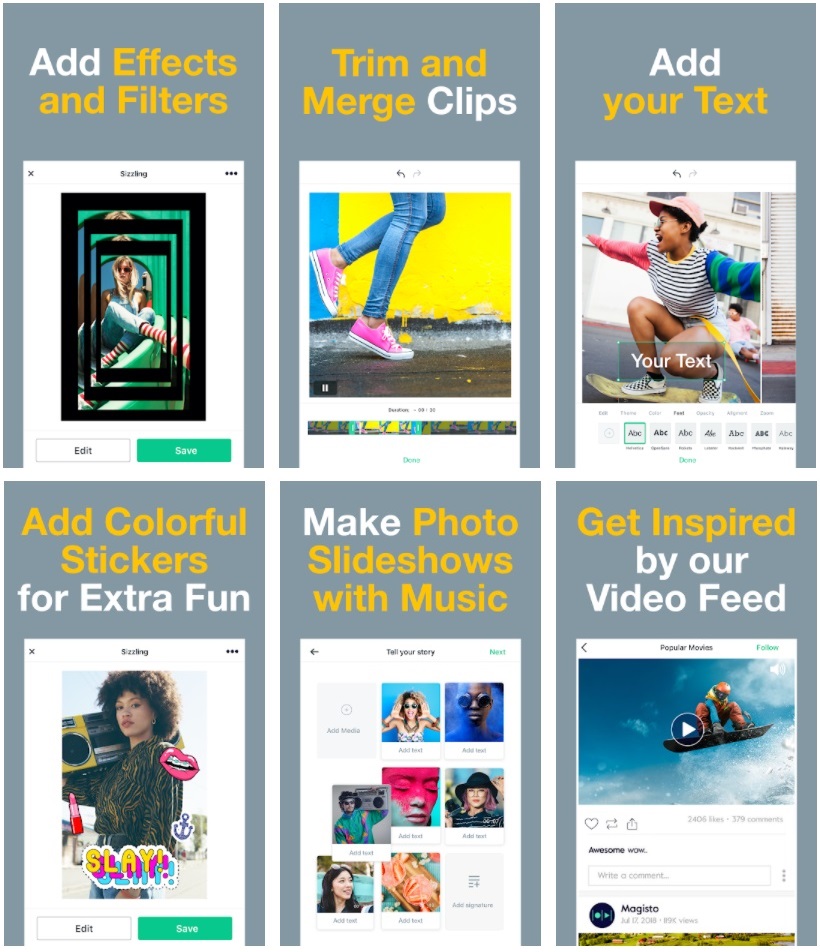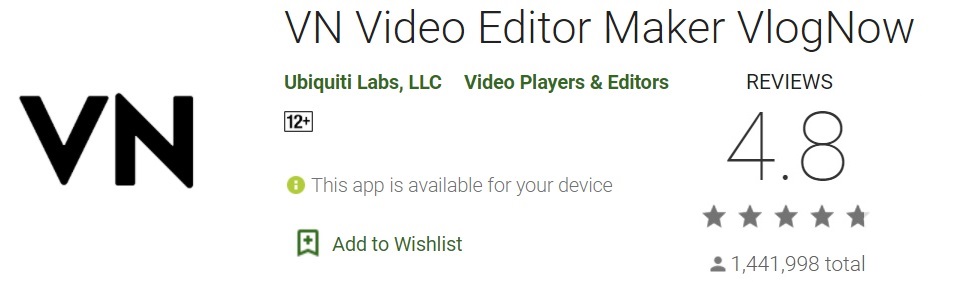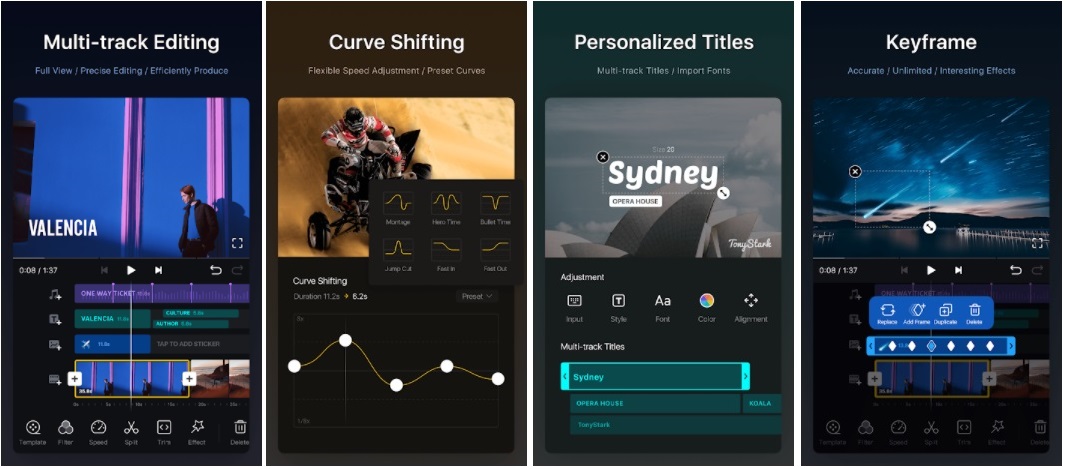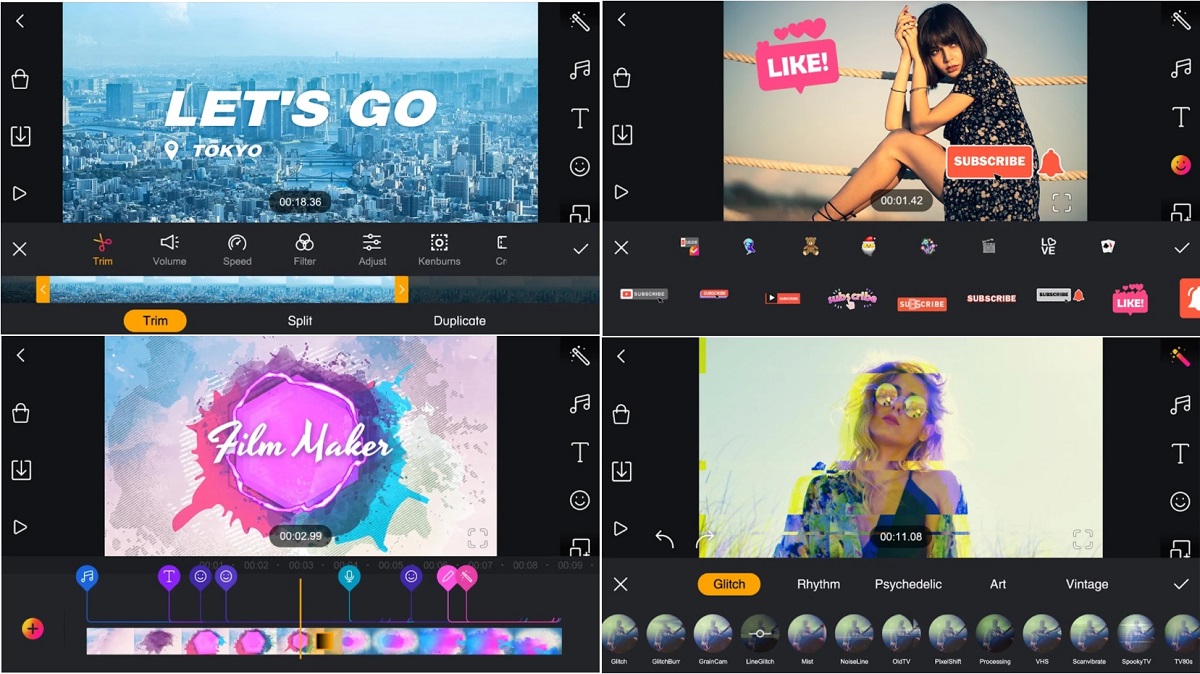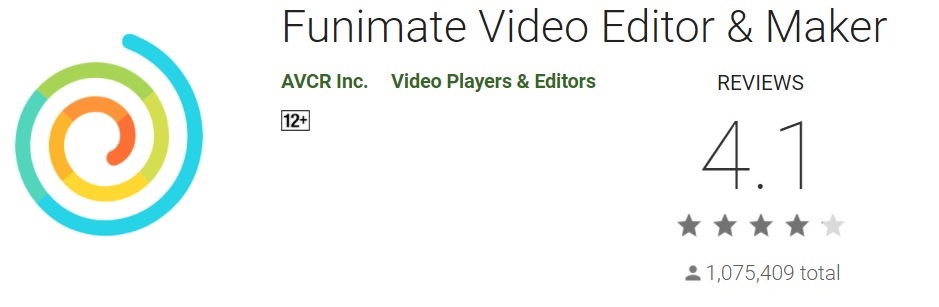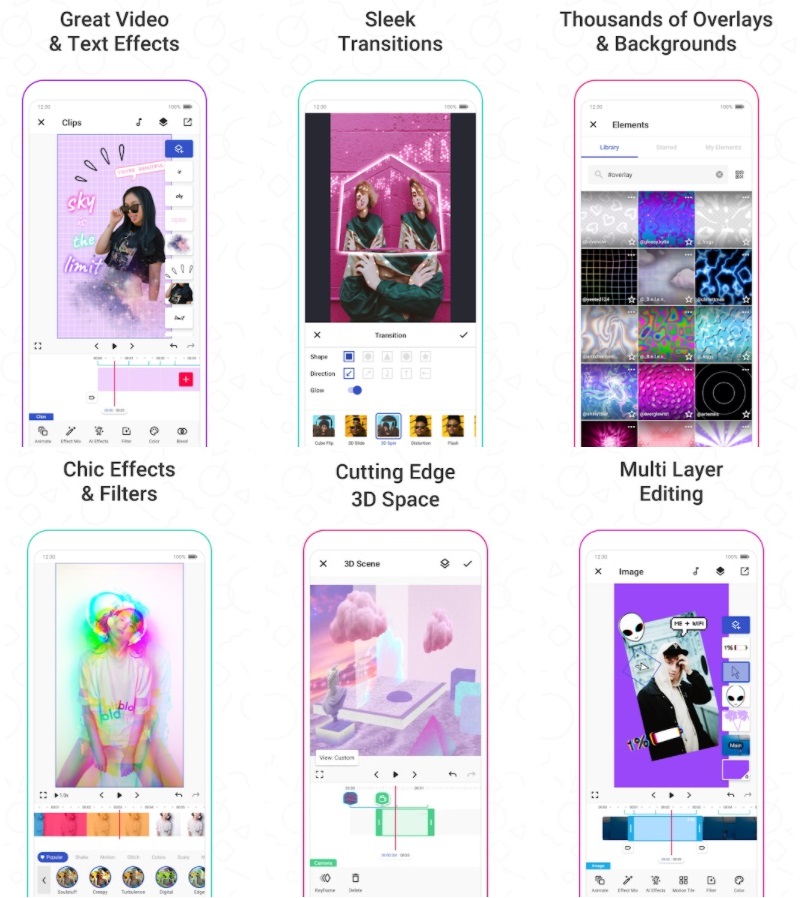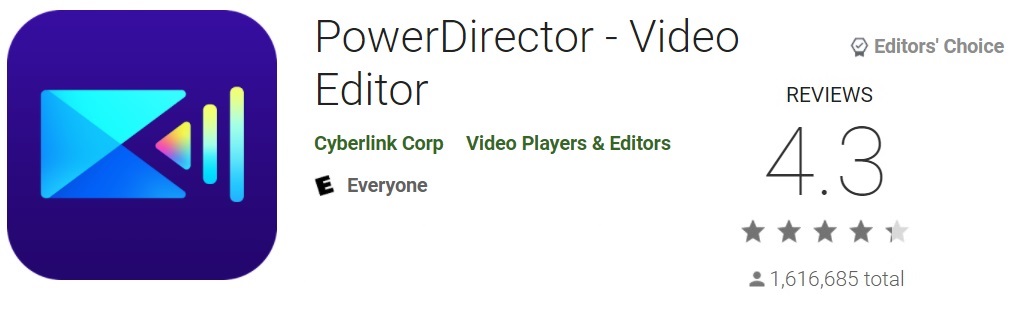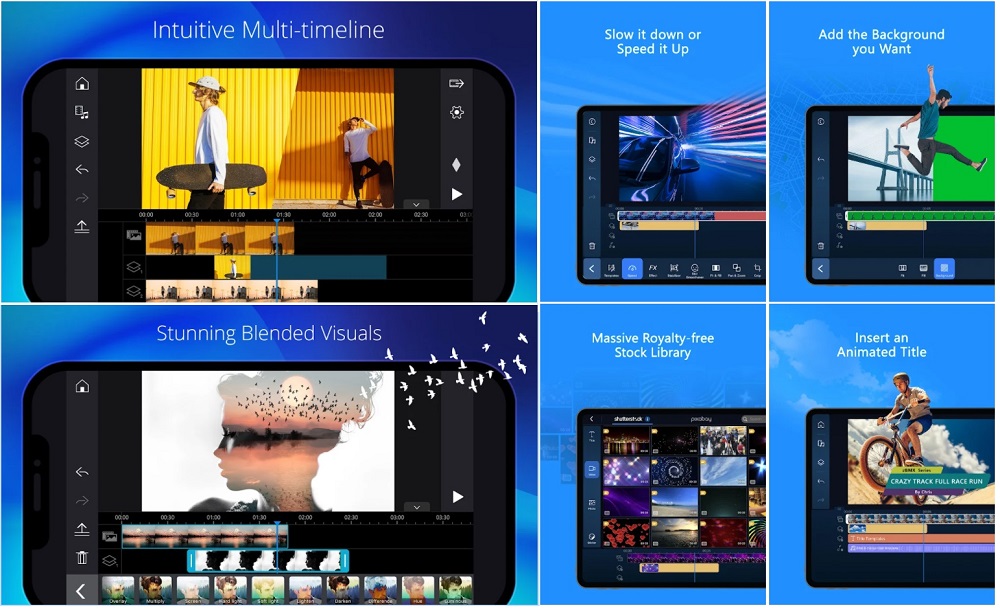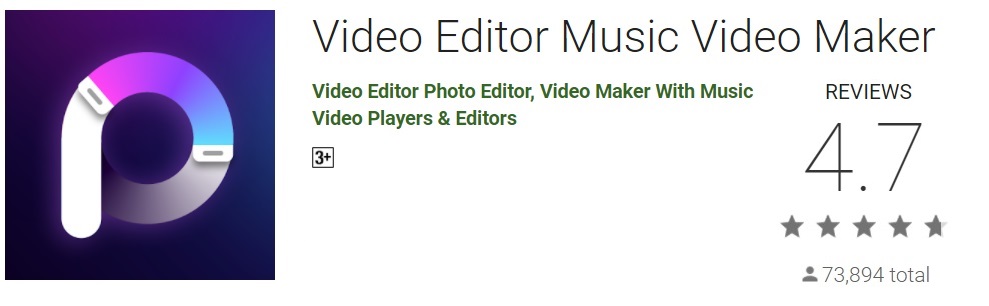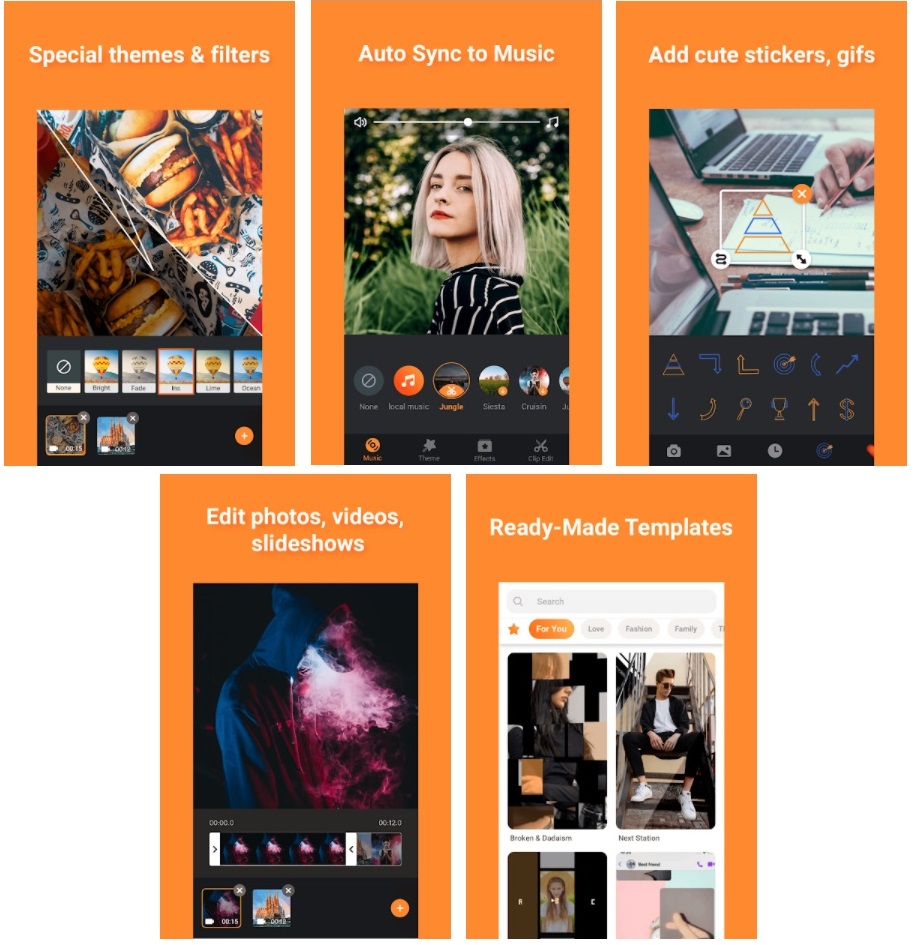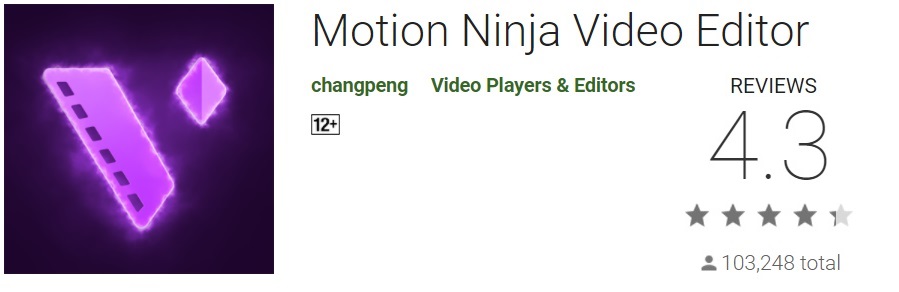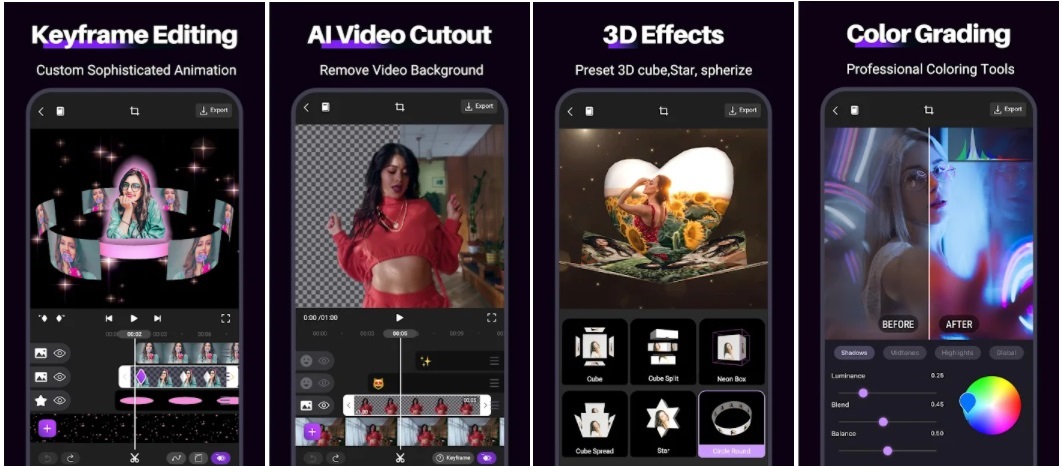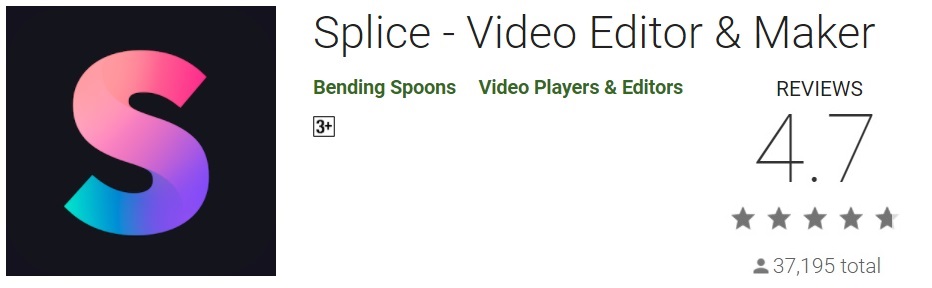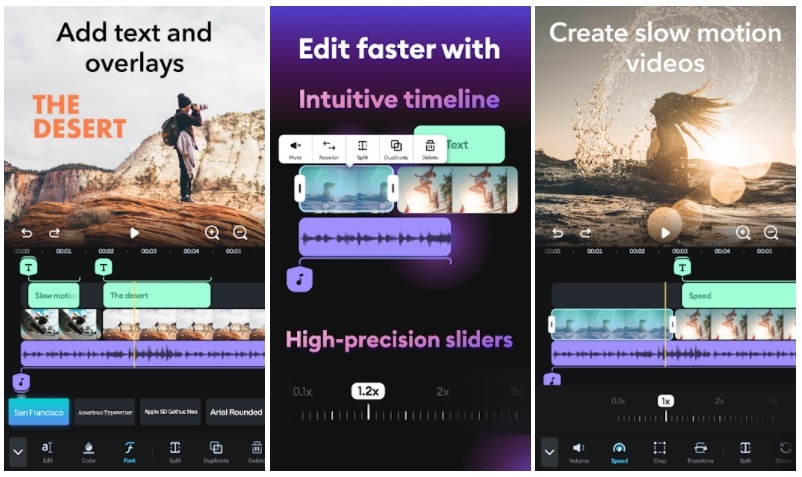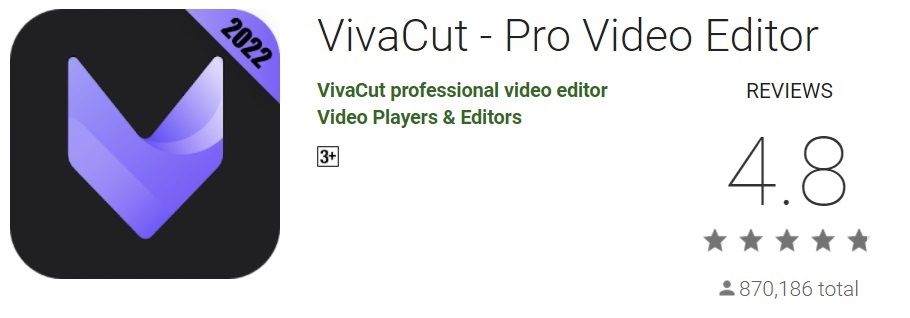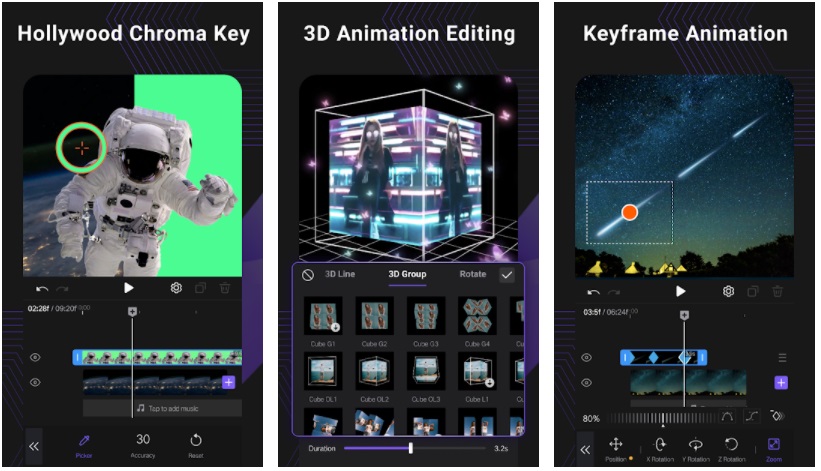Olidtech.com – Video editing is a major influent on making viral content and creating fun memories. Moreover, doing editing commonly requires a high spec PC since a video editing program would be a hard task if you run it on a minimum spec PC. However, With the vast progress of technology and information, smartphones have the right uses to edit video.
In 2022, numerous smartphone brands have good specs to challenge PC users in video editing contests. Some video editing apps are also being introduced in android for beginner and pro users to create a new creative environment in video editing. Check this article to learn the video editor app for the android user in 2022 for beginners and professional users.
The Best Video Editor Android Apps In 2022
FilmoraGo
KineMaster
Video Maker (Inshot)
CapCut
Video Editor & Maker (Inshot)
Node Video
YouCut
Adobe Premiere Rush
Quik
Video Editor & Maker
VivaVideo
Magisto
VN Video Editor
Film Maker pro
Funimate
Powerdirector Cyberlink 365
Video Editor Music Video Maker
Motion Ninja Video Editor
Splice
VivaCut
FilmoraGo
Price: Free / Paid in-app product up to $34.99 per item
Spec requirement: Android 7.0 and above
Overall Installation: Over 50 million
App Size: Depend on the device
FilmoraGo is one of the best and most popular android video editors so far. Many reviewers suggest this app for beginner users since it has a good interface with a simple feature. It also has an abundant sticker and cool effect to be used. This app is free to install and has a decent yet functional feature, to begin with. However, some traits like watermarks may appear after export to your storage.
In the first place, FilmoraGo has many options for the premium users such as getting a subscription service, removing the watermark, having premium effect and stickers, and leisurely use for quick video editing. It also has quick share bottom into your social media account. This video editor app is relatively affordable to take a monthly subscription. Wondershare also goes with the PC video editor app with a free trial and a good subscription offer. If you want to go professional, the PC version may be good for you.
Download FilmoraGo App on Google Play
KineMaster
Price: Free / Paid in-app product up to $39.99 per item
Spec requirement: Android 7.0 and above
Overall Installation: Over 100 million
App Size: 93 Mb
With more than 100 million installs, KineMaster Video Editor is the favored app with a user-friendly UI and having delicate redo bottom. Some android video editor may doesn’t have a redo option if there is an editing mistake and KineMaster notice it. It also has a multi-track feature to add fun stickers or text with a trackable timeline.
Moreover, this video editor contains numerous ‘assets’ of templates, filters, and animation to match up your liking. It is good for beginner users to use this app and professionals to crank up their creativity with in-product premium features. All you can do is tap, swipe, trim and share to your favorite platform.
Download KineMaster App on Google Play
Video Maker
Price: Free / Paid in-app product up to $13.19 per item
Spec requirement: Android 5.0 and above
Overall Installation: Over 50 million
App Size: 55 Mb
Video Maker is one of the InShot video editors that are quite popular in 2022 with simple preset configuration. This app is good for beginner to apply their imagination with some filter, sticker, and control speed features. Like other apps, Video Maker also has basic tools like trimming, cutting, adding text, and transition. It also has a video overlay feature in recent updates.
It’s not hard to find this app in the google app and with low-initial size and affordable minimum requirement make it versatile to any device to be installed. However, prepare other storage to export your video since it also has a quite big file afterward.
Download InShot Video Maker App on Google Play
CapCut
Price: Free
Spec requirement: Android 5.0 and above
Overall Installation: Over 100 million
App Size: 87 Mb
Under the same company as TikTok, Bytedance released another video editing app called CapCut. It is a great app that has more tools and variant transition styles. Moreover, This app has a timeline feature that you can freely adjust video and music in separate lines. The UI itself is simple yet detailed and easy to use for beginners or professionals, but it’s not as powerful as Adobe Premiere. For the free users, CapCut is purely a lifesaver since to use it doesn’t need any registration form and is simply used to your heart content.
This best android video editor also can be connected to social media platforms such as Facebook, WhatsApp, etc. It also can export video up to 4K resolution with 60 fps. However, like other apps, it also has a downside. CapCut’s shortcut only can edit one video and one music track. Basically, Multi-video editing is not the option. It is also limited to 15 minutes long video. If we compare with TikTok that only 3 minutes video, it looks like a better improvement, but it is still not enough time for a bigger project.
Download CapCut App on Google Play
Video Editor & Maker – InShot
Price: Free / Paid in-app product up to $31.39 per item
Spec requirement: Android 5.0 and above
Overall Installation: Over 100 million
App Size: 70 Mb
As a user, we are quite confused with Inshot since it has an identical app to the previous app. However, Video Editor & Maker app has a better reputation than other ones if we look at their review up to 13 million alone with 4.7 rates. Moreover, this app is good for starter users since it has a simple packed tool video editor.
The thing that looks different is their smooth key features and user-friendly interface. It also has a chroma key and HSL tool feature with simple swipe and touch without overcrowded specific information. If you want to remove the watermark before exporting it, you should watch some ads for that. Moreover, if you don’t like with ad, buy a subscription for premium features and open up cool effects to improve your video maker.
Download InShot Video Editor & Maker App on Google Play
Node Video
Price: Free / Paid in-app product up to $47.99 per item
Spec requirement: Android 7.0 and above
Overall Installation: Over 1 million
App Size: 95 Mb
If your claim to be a ‘professional’ editor, you may need this powerful app. Shallway studio introduces this app for people that know the stuff about editing videos. Moreover, Node Video Editor provides mesmerizing detailed editing tools for pocket smartphones. Not only the video you can edit, but the sound itself can be edited by the audio reactor feature. If you ask about a subscription, yes it has to unlock a professional tool. However, the free content in this app is also quite extended.
Despite all kinds of features in this app, many tools within the smartphone screen look a little stuffy. The UI itself may be a problem with smaller devices and people with a bigger thumb. Additionally, this app may claim to be the best professional video editor on the pocket and need a quite high spec to run it. In Addition, you must be crafty with your finger to use the Node app since it is quite a small button and sometimes get the wrong click during video editing.
Download Node Video App on Google Play
YouCut
Price: Free / Paid in-app product up to $12.39 per item
Spec requirement: Android 5.0 and above
Overall Installation: Over 100 million
App Size: 52 Mb
Inshot also makes another video editor app called YouCut, despite they also have a good app for editing. What makes it distinguished from the other two? Well, It’s theme and transition effect. It is like a better version of a light theme than Video Maker and Video Editor.
This video editor roughly has the same features as others such as trimming and having multi-track for text and sticker with time control. YouCut also has a slide photo feature with combined video. It has a compact size and low spec requirement that is good for a budget phone.
Download YouCut App on Google Play
Adobe Premiere Rush
Price: Free / Paid in-app product up to $34.79 per item
Spec requirement: Android 9.0 and above
Overall Installation: Over a million
App Size: 154 Mb
Adobe with creative innovation to bring up their best specialty in video and photo editing into smartphones. Adobe premiere rush is the thing that every content creator sought to better video editing. It comes free and surprisingly has no watermark on it, but to have the full power of this app, it requires a subscription first.
As the best video editing app on android, It also requires large storage and quite high minimum spec to run smoothly on some devices. Multi-track video timeline is a professional feature to edit multiple videos and music in one project. As a beginner video editor, learning this app is a good starter as a content creator. Although premium users are given access to its library content, auto reframe is one premium feature that is important to easily reframe video for multiple media social platform needs. In other words, Adobe premiere rush is essential for professional video editing for android users to give them freedom on video creation.
Download Adobe Premiere Rush App on Google Play
GoPro Quik
Price: Free / Paid in-app product up to $45.19 per item
Spec requirement: Depend on the device
Overall Installation: Over 10 million
App Size: Depend on the device
If you are using GoPro products, you may familiar with Quik. Yes, It is a video editor app with the same company name. It may not provide powerful features like professional tools in adobe premiere rush but it focused on improvising GoPro features like 360 screen capture with small addition without losing quality. GoPro also can be shared internally easily with these apps.
Although it is free to download, some features may need a subscription to use it. This app also has better cloud storage as a backup plan for saving precious moments. If you need quick access to the gallery, get-to-go editing, and easy upload, take this app for your needs.
Download GoPro Quik App on Google Play
Video Editor & Maker VideoShow
Price: Free / Paid in-app product up to $40.99 per item
Spec requirement: Android 5.0 and above
Overall Installation: Over 100 million
App Size: 45 Mb
Video Editor & Maker VideoShow has a relatively small size and is a well-liked video editor for some users. This app is also powerful enough to have an overlay feature and animated palette color despite its size. It also has a decent basic tool like splitting, adding text, and music by the chosen library.
Basically, This app is simple yet favorable to use as a video maker. In addition, the palette color in the text editor can be freely chosen as long as they have your favorite color. That customized feature, interactive interface, and good default template make it more considerable as the best simple video editing app for android users.
Download VideoShow Video Editor App on Google Play
VivaVideo
Price: Free / Paid in-app product up to $61.89 per item
Spec requirement: Android 5.0 and above
Overall Installation: Over 100 million
App Size: 109 Mb
VivaVideo app is a kind of semi-professional tool for video editing that is popular with more than 100 million installed and reviewed by more than 13 million users. Its user-friendly interface combined with professional tools like multi-track video editing, overlay effect, and costume keyframe animation make it more desirable to be used.
Moreover, this app is also free to use, and paid users can remove any restriction plus watermark on the video. More than 100 filters and Fx effects can be used to enlighten your imagination for creating stunning video content. VivaVideo is good video editing in 2022 compared with PowerDirector and InShot Video Maker.
Download VivaVideo App on Google Play
Magisto
Price: Free / Paid in-app product up to $166.89 per item
Spec requirement: Android 6.0 and above
Overall Installation: Over 50 million
App Size: 116 Mb
Magisto is a video editor from Vimeo that is mostly known for its cinematography and film-related production. Moreover, some indie films are also being produced by this app. It has an easy-to-understand interface with a simple trim and cut tools to make it good for beginners to use.
Furthermore, it also has its own feed video on its channel to enrich your creativity about making a good video. Mostly it is free to use but take subscription is also a good opportunity to unlock some key features like filter and effect which make your friend jealous for wanting these effects. In other words, the Magisto app is a good video editing app in 2022 for android users.
Download Magisto Video Editor App on Google Play
VN Video Editor
Price: Free
Spec requirement: Android 5.0 and above
Overall Installation: Over 50 million
App Size: 174 Mb
In general, with over one million reviews on google play and 50 million installs, it is quite sure that the VN video editor is a favorable choice to make good video editing. Moreover, Some key feature like multi-tracking, filter, speed adjustment with curve shifting, is simple yet detailed performance. Basically, all standard tools for editing are packed in this application.
This app is not only on smartphones, you also can download and install it on your PC. VN video editor is also good as early footage correction and editor before goes to real editing. Although it is free, It doesn’t have a watermark on it so make it the best free app for now. You also can costume export videos on local storage with 4K resolution and 60 fps mode. As a beginner content creator, this app may be good for you to explore your creativity.
Download VN Video Editor App on Google Play
Film Maker Pro
Price: Free / Paid in-app product up to $13.99 per item
Spec requirement: Android 5.0 and above
Overall Installation: Over 10 million
App Size: 33 Mb
Film Maker Pro is one of the intriguing video editing apps because it is free to download despite its ‘Pro’ naming. However, it’s packed with decent tools like trimming, cutting, filtering, and effect with cute stickers. Moreover, there is also a chroma key feature that lets you choose the selective color and edit only that portion of color (The same mechanism as the green screen in a big movie). For Beginner users, this feature may hard at first but it has a little tutorial on how to do it.
For many free features, it has relatively consumed little storage to run the program. Surprisingly, the Content rating on google apps shows 12+ Rated, in addition, adding ‘horror’ content in their rates may be related to its filter. So, if you have interest in this app, check and download it to learn more about this video editor.
Download Film Maker Pro App on Google Play
Funimate
Price: Free / Paid in-app product up to $69.49 per item
Spec requirement: Android 5.0 and above
Overall Installation: Over 10 million
App Size: 213 Mb
Funimate is a good alternative video editor app for fast pace social platforms like TikTok and Instagram. This app offers various aspects like chic filter and interactive text with a multi-stack filter to make the best quality viral video. It also contains an overlay background and powerful 3D cutting-edge effect as toon animation.
Despite with many effects of this app, It also makes it have a more big size comparable with other video editor apps. However, it is worth it with all the features you can use. Try this app since it is categorized as the best video editor android app in 2022.
Download Funimate App on Google Play
Powerdirector Cyberlink 365
Price: Free / Paid in-app product up to $249.99 per item
Spec requirement: Android 5.0 and above
Overall Installation: Over 100 million
App Size: 104 Mb
First of all, Cyberlink PowerDirector was announced as a powerful PC app for video editors, but as time goes by, they also make a mobile version of PowerDirector. It is not offering exact features like in the PC version but a certain special feature may help amateur video-makers to have significant improvements. This app has a video stabilizer feature to stabilize shaky videos into smooth ones. It also has a multi-track video editor with a user-friendly UI for beginners.
Moreover, PowerDirector offers some key features such as a voice charger, chrome-key, stock library, and adjustable keyframe control. It also comes with the premium user to unlock more than 1 million stock footage and offer export up to 4K. However, the free users also can get almost all features except for export resolution and stock library.
Download PowerDirector App on Google Play
Video Editor Music Video Maker
Price: Free / Paid in-app product up to $30.59 per item
Spec requirement: Android 5.0 and above
Overall Installation: Over 5 million
App Size: 55 Mb
This app may be best for you to get a simple yet steady video editor with the best-made template and sticker. Despite single-track editing, it has good auto-sync music-to-video. This video editor also good slideshow template combine with filter and adjusted motion.
Moreover, It also has a good reputation as a new competitor in video editing with a score of 4.7 and more than 5 million installed. Since it’s free, It is a wise choice to try it as your slideshow maker to engrave your photo into memorable video content.
Download Video Editor Music Video Maker App on Google Play
Motion Ninja Video Editor
Price: Free / Paid in-app product up to $18.19 per item
Spec requirement: Android 5.0 and above
Overall Installation: Over 5 million
App Size: 63 Mb
Motion Ninja Video Editor could be considered as a new player in this industry. This app may have a specific filter and effect that solely focus on flashlight and flashy movement. it also has good AI-assisted Video Cutout like chroma-key feature. Moreover, it also has color grading for professional uses.
In the further information on google play that it safety use for 12-year-old and above since it may have sexual innuendo content. It may have good and bad effects on outer outcomes depending on how to use it. However, This is a good intention for content creators to make the best video content with this app.
Download Motion Ninja Video Editor App on Google Play
Splice
Price: Free
Spec requirement: Android 6.0 and above
Overall Installation: Over 1 million
App Size: 94 Mb
A completely free video editor may have the downside that the paid ones, but it is not for Splice. Although this app is entirely free, it still has a decent tool for editing videos of good quality. Moreover, The first appearance of this app is on App Store, but now it also can be used in android.
Trimming, transition, and adding effects as a basic needs for video editors are present in Splice. It has a simple interface and get-to-go editing that can be fastly being uploaded to your social media. However, there are many crucial downsides like music copyright and too few transition that can be offered to users. Splice may be good as a starter pack for beginner users to learn more about video editing.
Download Splice App on Google Play
VivaCut
Price: Free / Paid in-app product up to $68.89 per item
Spec requirement: Android 5.0 and above
Overall Installation: Over 50 million
App Size: 77 Mb
Last but not least, VivaCut is a good video editor that has formidable video effects and adjusted keyframe animation. One of its unique features is 3D animation. This app is also quite famous with scoring rates of 4.8 in google play on 870,186 users.
Moreover, it has stock footage as a transition option and other filters to make the video more attractive. VivaCut also has a simple chroma key with overlay video customization that is easy to use. However, some reviewers are concerned about saving video files after editing. Make sure to know your specifications phone that could increase your performance in editing video.
Download VivaCut App on Google Play
What We Expect From Video Editing In Android Apps
Smartphone users could really be picky to choose their preference app by certain condition. For example, the fancy and stylish interface may rank up the interest of some people the first time they look at it. However, in a professional matter, tools and features are important to carry out their task to create something new. There is something that we expect in video editing apps such as:
- Simple User Interface design – Beginner users will be helped if there is also have an introduction and how to use it in the first place.
- Variant transition and plugin – More transitions and added plugins will make a better editing experience.
- Better minimal requirement – Video editing may need high system requirements, but if there can be lowered, everyone can use it and learn more about video editing on their budget phone.
Takeaway
As a content creator, you may think to build a PC for video editing. However, Smartphone is enough to do that. Moreover, in 2022, there are numerous video editor apps for android that you can try. With popular apps like VivaVideo, InShot, and Magisto, you can edit with a simple touch and create your own video. If you want to take the professional route, Adobe Premiere rush and PowerDirector Video Editor may be good for you to sate your imagination with a Hollywood class editing course. Pick your preference apps or try to learn other apps that may help you to gain popularity afterward.