Olidtech.com – Taking images or videos with iPhone’s camera is great. Its native camera has a balance tone color and minimal settings to provide simplicity for its user. Some people also suggest that iPhone’s camera is the best for creating cinematic stuff because of its advanced image processing. So, many iPhone users solely rely on its native camera only.
For professional users, this minimized setting has a huge drawback since they usually use manual or analog settings to make a great picture. So, they may need other camera apps to replace the native camera with additional features if they want to use iPhone as their weapon. You can find numerous camera apps on AppStore, but each of them has its unique trait to take pictures or videos. Of course, there are also free and paid apps you can try. We overview the 20 best camera apps for iPhone in 2022 and check this out to improve your photography skill certainly.
The key feature of the best camera apps on iPhone:
Best Free Camera Apps For iPhone in 2022
In the first place, iPhone doesn’t really need an additional camera app since its native camera has its own way to produce high-quality images or videos. That’s why iPhone considerably have good feature than the Android. Even so, the default camera lack option and is full of automatic stuff. AppStore contains many free camera apps for iOS users. Even though they are free, some of them have great quality in some aspects. For example, there are camera apps that focused on time-lapse stuff or give an analog camera vibe to the user. Well, free in this case is not completely open all of its features, but certain apps also need in-app purchases to unlock several features. However, these camera apps are worthy to try even though some of you may doesn’t know this app exists after all.

FotorGear
Free Professional Camera Apps In 2022
The first one is FotorGear. We previously mentioned this app in another article since it has a great time-lapse feature despite being totally free app. Yes, the one feature that is popular in 2022 is time-lapse and it did with the professional camera only. However, this stuff also came on smartphones, especially on iPhones. Moreover, This app doesn’t have any ads or paid features. This is amazing because all of these features such as a photo filter, a histogram for color correction, RAW output, and video stabilization also exist on this camera app. If you are professional, you may need this app for sure. And you can read our article about the best time-lapse camera app if you are interested in other apps with a similar trait.
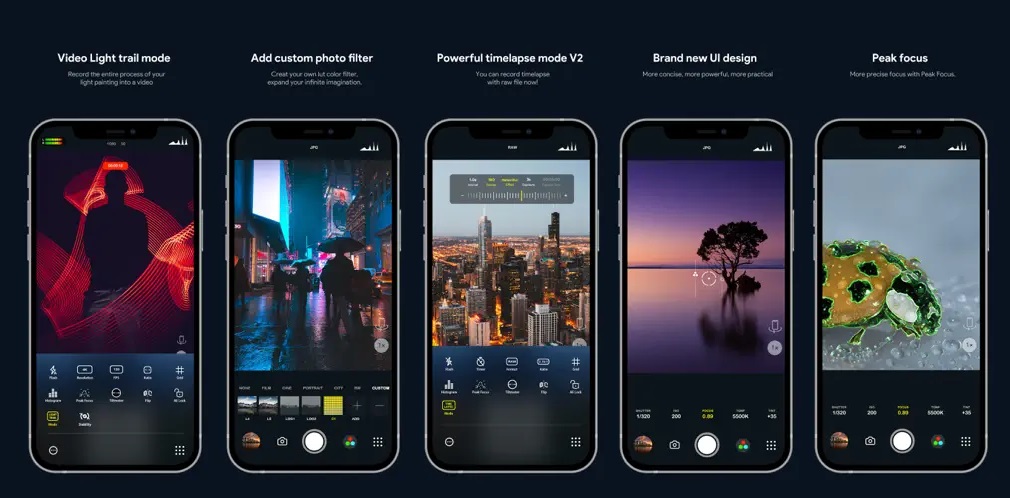

Dualgram
Free App With The Dual Functionalized Camera Feature
Can you use both the front and back camera simultaneously on iPhone? Dualgram can do it seamlessly. Like its name, it actually has the main purpose to use multiple cameras at once. So, you can capture the funny moments while recording your reaction face at the same time. Moreover, this app can save the image or video in three separate ways, the front camera only, the back camera only, and the mixed camera capturer. If you use both cameras, the split image can be adjusted to 1:1 or 1:2 as you like. Another feature also comes with this app called teleprompter. FYI, this feature let you read the text while focused on streaming as news reporters do. So, you can make a perfect speech with the Dualgram camera app.
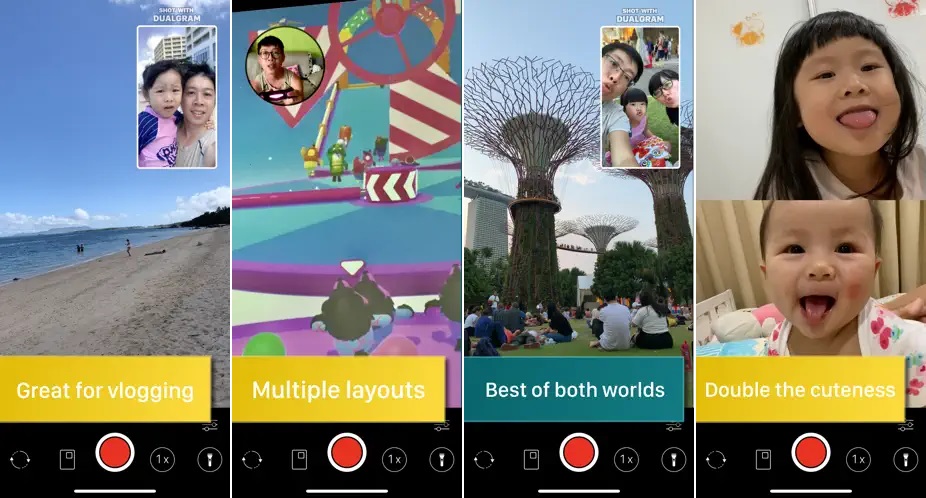

RAW+
RAW Supported Free Camera App For iPhone
RAW+ is an intriguing camera app for iPhone that is centered on making RAW format images. Well, some professional photographers may know what is it. The RAW picture is an untouched and purest format image since it doesn’t have any loss of quality. This kind of image comes without any processing and alteration that is useful before getting into editing stuff. For beginners, this app may be too hard since it focuses on advanced users, but you can use its manual control as a practicing tool to hone your skill. After installing the RAW+ app, you get 100 free RAW photo slots. To continue using this app, you may need to subcription to unlock unlimited shots. Since iPhone has a great build camera, combined with this app can lift up your skill in photography.

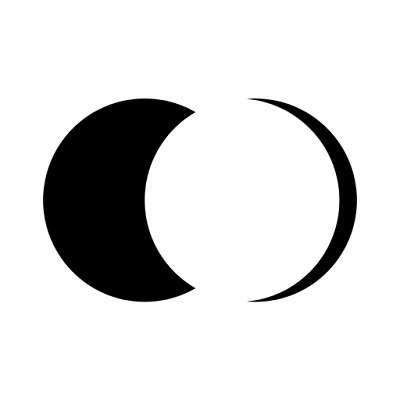
Focos
Best Bokeh Feature On Free Camera App in 2022
As a free camera app for iPhone, Focos has a unique way to step up their feature than other apps. This app uses artificial intelligence that is centered on re-imaging the picture with 3D projection. It is a big move for a free camera app to have this kind of feature. With this camera app, you can create a 3D depth field and simulate many effects and filters to enrich your image. Moreover, you can re-focus existed photo if there is also some depth within it. Therefore, Focus has a great way to edit and capture images with controlled camera focus.
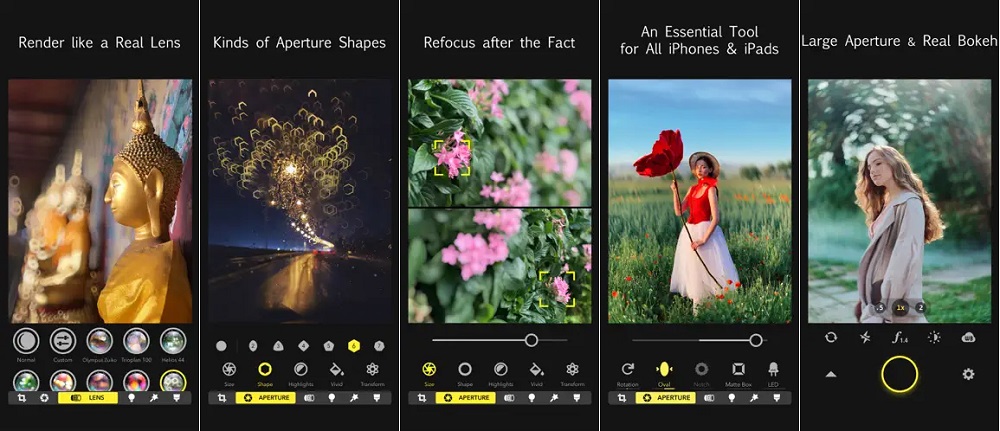

Dazz Cam – Vintage Camera
Best Filter Free Camera App For iPhone
Dazz Cam is a notable free camera app for iPhone and surprisingly comes in 6th place as the most popular Photo and Video app in AppStore. Why is it so popular? The main theme of this app is vintage and that is the popular thing right now. Moreover, the setting is also simple with many filters such as a fisheye lens, VHS filter, and many retro design features. On top of that, you can combine the filter with some fancy effects like double exposure or glitter effect. That’s why Dazz Cam is a thing in 2022 for iPhone users. Despite it being free to download, some camera effects need a subscription to unlock all features on this app. So, try it first and subscribe to it if you are interested in the effect of this app.
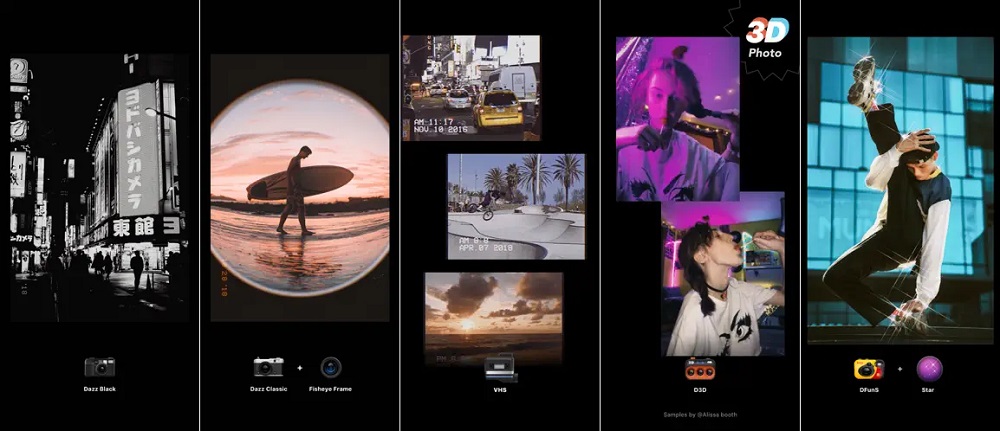

Easy Long Exposure Camera
Simple Free Camera App With Controllable Exposure Feature
For professional users, exposure is a key point in the photographic aspect. Controlling exposure while taking a picture can balance the light that is captured into the lens. If you take pictures in a darker place, the result will be blank since the lens doesn’t capture any light. The native camera on iPhone also doesn’t have a manual configuration for this thing. So you can download this app to easily take pictures in low-light places.
Easy Long Exposure Camera is a simple way to capture images in a low-light environment. The method is simple, capture pictures with a long-range shutter speed. The longer shutter speed you use, the brighter you get. Of course, you should use a phone holder to make sure your image doesn’t wobbly too much. Moreover, this app also comes with a timer and ISO setting to make your image bright enough and produce good results afterward.
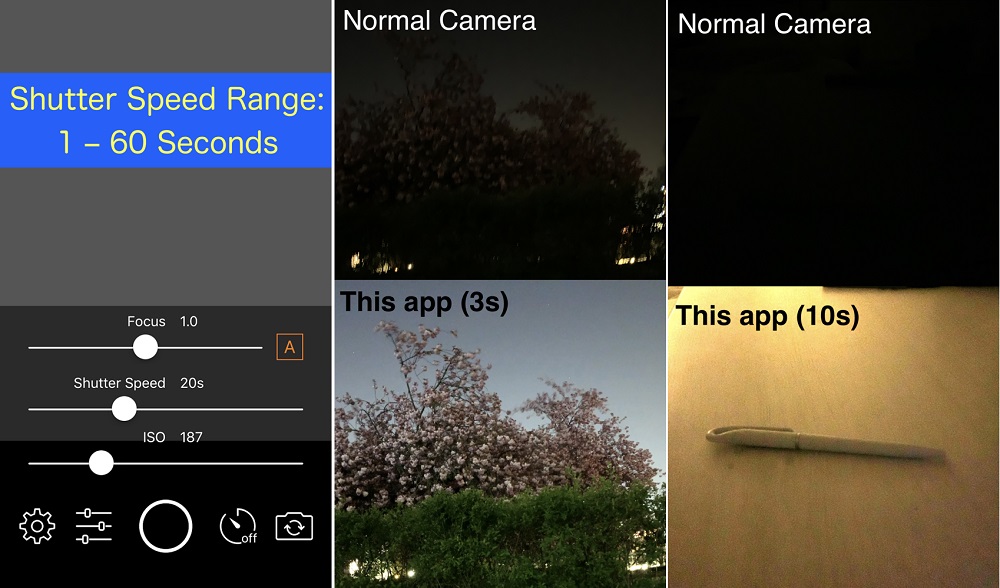

NeoShot – Manual Camera + RAW
Best Up-to-Date Free Camera App in 2022
Neoshot is another manual control supported camera app for iPhone in 2022. Well, it has a good reputation to make some incredible photo shoots such as Blub exposure with light trail and night mode with improved HDR image rendering. So far, this app has a good rating and has a great maintenance team with up-to-date improvements. We have high expectations this app will give better features in the future.


Night Camera: Low Light Photos
Best Night Camera App For iPhone
Like its name, the Night Camera app is a great app to capture pictures at nighttime or in low-light environments. This app may have an imitation function of the previous camera app, but Night Camera has a different system to take low-light pictures. Moreover, it has more manual settings such as volume shutter option, live histogram, manual focus setting, and supports EXIF-data. The photo quality depends on the camera quality and its phone holder, thus, if the image result has many noises and looks so wobbly, you can blame the camera or your shaky hand first.
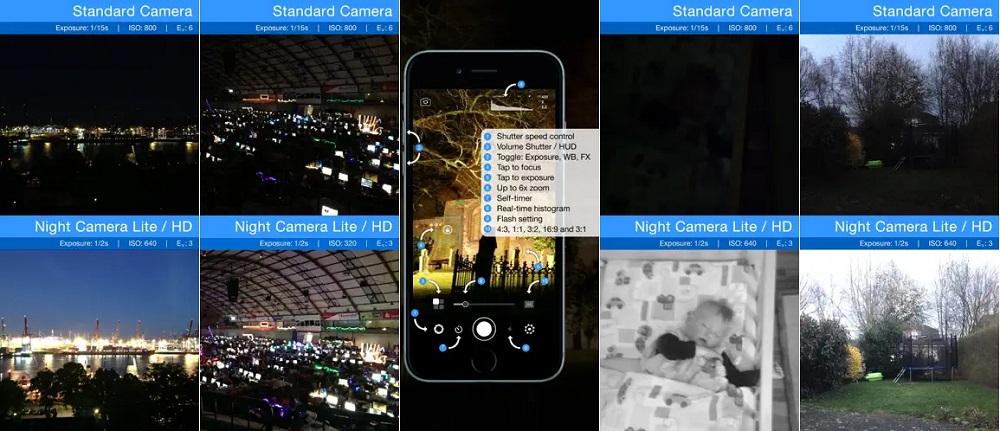

Huji Cam
Free Camera App With 90′ Filter
Old people may doesn’t know this name, but the color is so familiar since it is quite famous on 80′ and 90′. This camera app is known as Huji Cam (with the same color tone as Fuji film). It is quite popular in the photographer circle since it can create vintage pictures with a unique filter. Whatsmore, it also creates fake color print and date print as well. Since it is free, you can download it to reminisce about old-time camera photo shots.
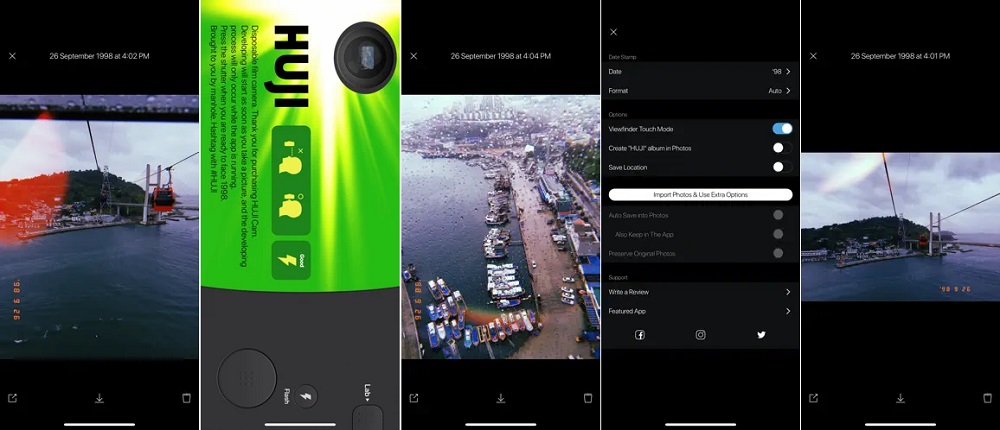

Microsoft Pix
Free Manual Camera App With Decent Editing Tools
Microsoft surprisingly develops a camera app for iPhone known as Microsoft Pix. Since Google and Microsoft have a good relationship, this app may adopt some features from google camera. The first thing is the AI-supported feature. This feature is rare to see on free camera apps because of its versatility to create the best compose image processing. Moreover, this camera app also has minimalist manual setting and support live image as well. If you are a student who needs to capture some document, Microsoft Pix can adjust the format based on paper length. In this way, we suggest that this camera app is suitable for businessmen and entrepreneurs who need a simple yet powerful camera app to help with their paperwork
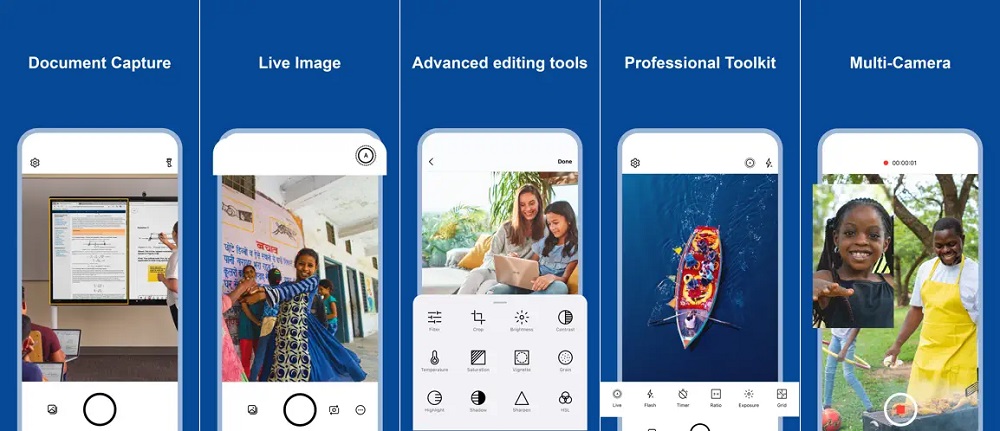
Best Paid Camera apps For iPhone in 2022
Are you sure just using a free camera app for iPhone is enough? Well, half of it is incorrect. Free apps may have a decent feature to make up for some professional needs, but paid camera app also has a distinctive feature that the free app normally doesn’t have. Yes, one of the features is Artificial Intelligent. This feature is good to arrange the best position and composition automatically. Other paid camera apps also has good improvements to maximize the iPhone’s camera sensor. So, these paid camera apps may have the best possible way to use iPhone’s camera.

ProCam 8
Paid Camera App With Complete Function And RAW Option
ProCam 8 is the best camera app for iPhone so far. This statement may be a little exaggerating, but you can check this app to prove it. This app have minimalist yet completed with many functions like the manual camera. Moreover, it has a wide range of video resolution options (up to 4K) and a high frame rate option (up to 240 fps in 720p resolution). Furthermore, you can take the picture in RAW/DNG format. Another feature that important to be mention is video stabilization, a live histogram option, many filters, and lens collections, and have post editor app with decent tools in one app.


FILCA – SLR Film Camera
Paid Camera App with Manual Feature
At first glance, the FILCA app looks like a true manual camera with a unique shot button. Well, one of its features is to make the user feel like using an SLR camera on their iPhone without buying the real one. Despite it looking so simple, this app contains decent functions such as manual control (shutter speed, ISO, and magnification), flash, timer, and filter effect with 35mm from Fuji and Kodak as the default setting. You can choose the aspect ratio and even you can put a printing effect after the image came out. If you upgrade the app, it will unlock the date print function that looks like a real film camera.
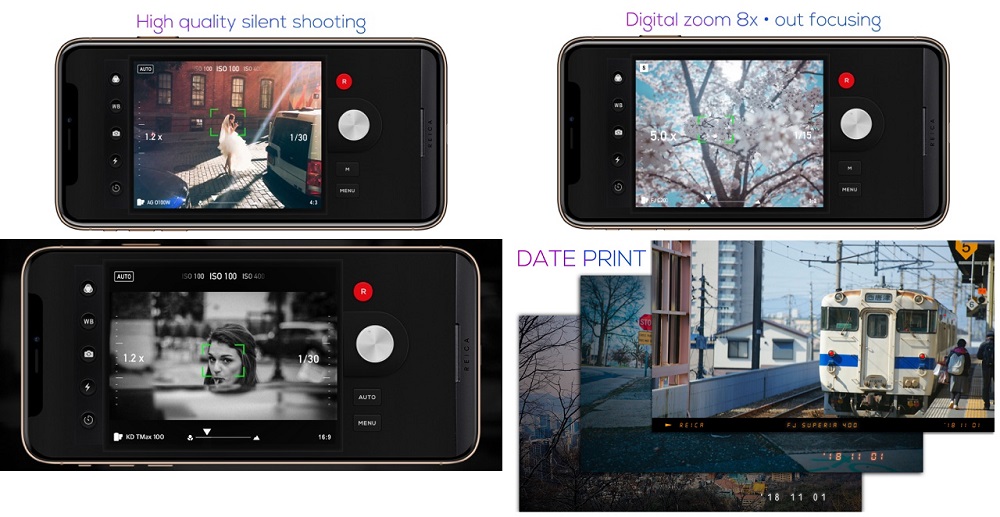

NeuralCam: Night Mode & ProCam
Top Rated Paid Camera App with Upscaled Pixel Feature
NeuralCam has a good rating on AppStore as paid camera app for iPhone. To be honest, the toolset on this app is common and doesn’t have a difference from other camera apps. However, the main feature isn’t the control setting, but the artificial intelligence (AI) that is embedded in this camera app. The most interesting part of NeuralCam is upscaling the pixel with AI support. Well, the developer says that this app can enhance detail processing with 48 MP AI improvement. Moreover, this app can capture an image in low-light places pretty well with low noises as well. If you want a high-resolution picture with a single click, NeuralCam is the best option for you.
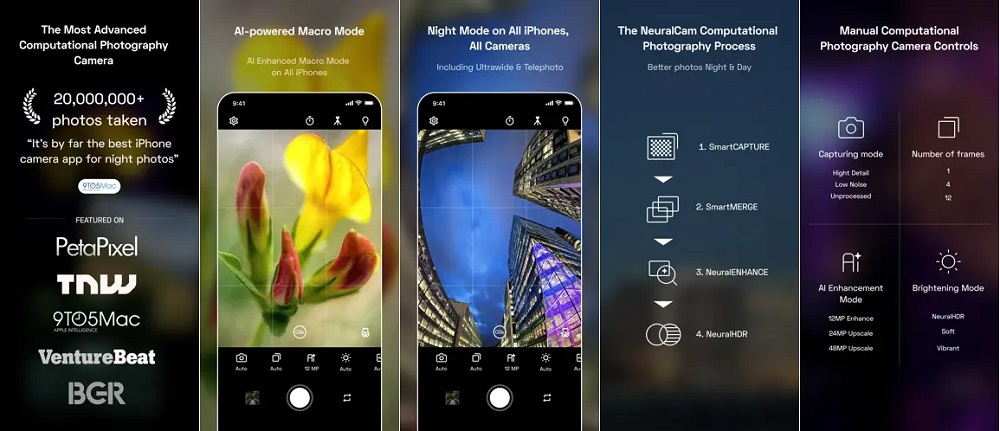
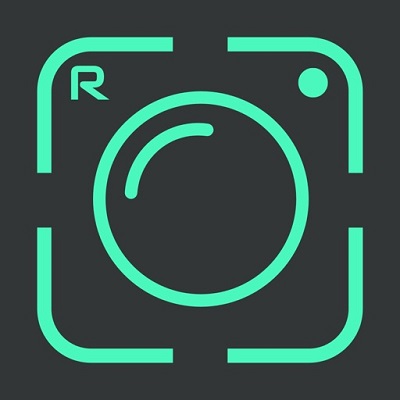
Reeflex Pro Camera
Manual Supported Paid Camera App with Star Trail Feature
How to capture star trails with iPhone? Well, it’s kind of hard to do it with the native camera. Hence, we suggest using Reflex Pro Camera since it has a costume feature to do that. In the first place, the camera app with a long exposure setting can do it, but this app has unbelievably long based on which iPhone you have (possible to catch exposure up to 2 hours). On top of that, This Paid camera app also has a good manual setting like DSLR and focus peaking on the distinctive objects. The UI itself is clean even though it has many buttons.
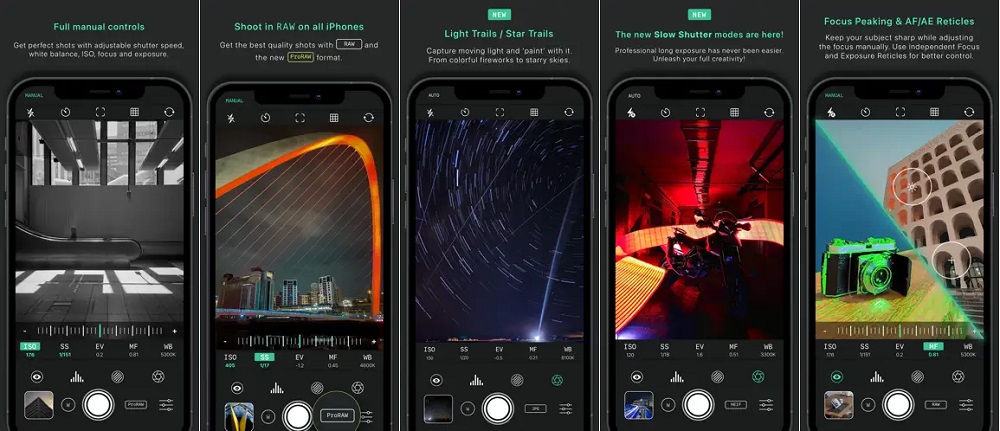

ProCamera.
Paid Camera App with LiDAR Supported
LiDAR is the one and only feature that Android doesn’t really have and it is useful to detect the depth of the surrounding with 3D image processing. Many third-party hardly integrated with this feature because of its extraordinary system that is somewhat different from a normal camera. However, ProCamera can use this feature to improve the distortion perspective while taking a picture. Moreover, this app also uses machine learning to help maintain focus and sharpness while capturing the face. Other features like optical stabilization, manual control, and RAW-supported output are also present in this app. So, ProCamera is the best possible to replace your native iPhone camera.
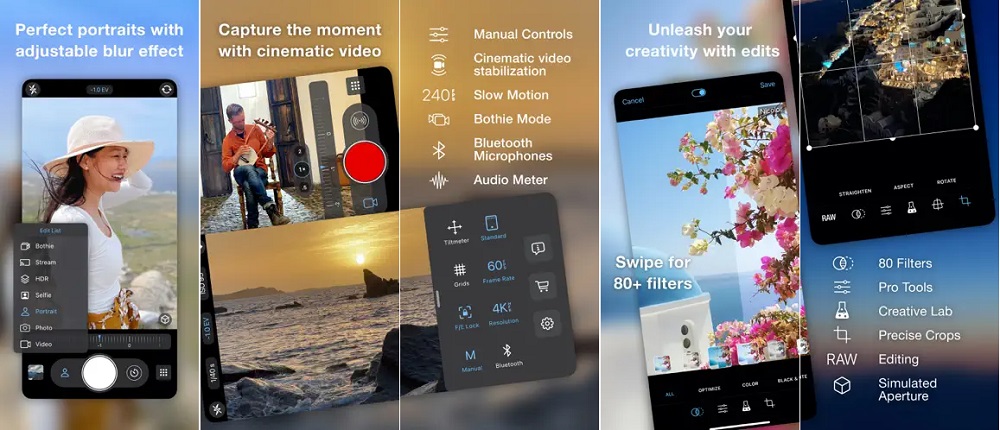

FiLMiC Firstlight – Photo App
Minimalistic Paid Camera App with Vintage Feature
For professional uses, this camera app is good enough to create a cinematic scene with an adjusted custom function. FiLMiC Firstlight has great manual control and is even supported with the live analytic feature. Moreover, you can use an additional anamorphic lens since this app is also integrated with it. If you want to switch the lens, this app can easily select the main lens to be used. HDR is also presented on this camera app, but it just supports the newer iPhone series. Despite this being paid app, it just has one price and doesn’t have any in-app purchases product. So, one price can have all these features at once.


Spectre Camera
Paid Camera App With Artificial Intelligence Feature
If you are a beginner photographer who wants to capture an image like a pro, Spectre Camera may be the best option for you. Unlike common cameras that use numerous control to create the perfect image, this app uses AI to make it better. These features are the same as NeuralCam does, but it has distinctive features. It is already integrated with Siri and Shortcut. Furthermore, this AI camera also has DCI-P3 color correction and could detect a tripod if you using it. So, this app gives the best possible picture even though you are a beginner at this thing.
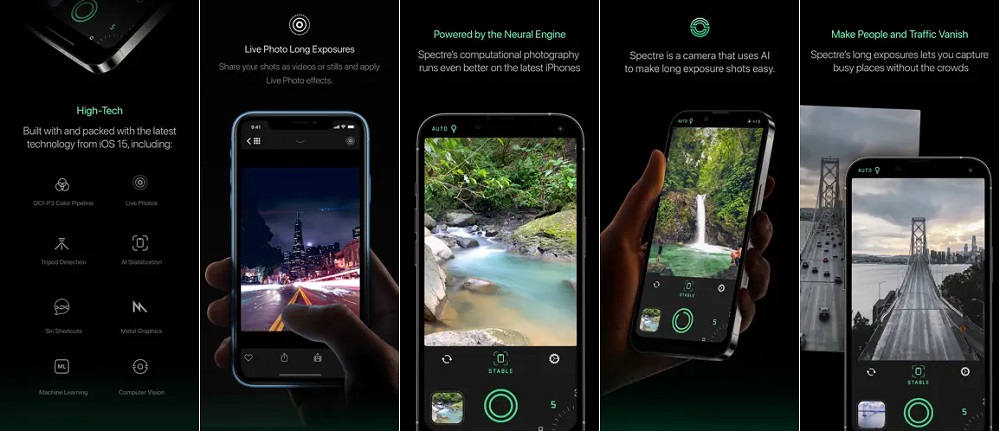
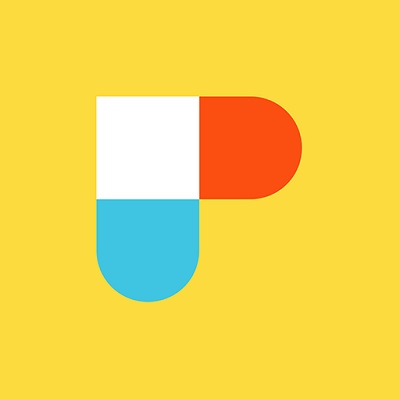
PhotoPills
Paid Camera App With Complete Astronomical Feature
While we create this article, PhotoPills are in 9th place the most popular photo and video app on AppStore. Despite its unique logo that doesn’t relate to photography at all, it has a splendid tool that is used to calculate astronomical objects. Put it simply, this app has the main feature to create the best astronomical image with an actual calibrated system. This app will show you the best moment of the moon, sun, stars, and even Milkyway projection with augmented reality support. That’s why PhotoPills is so popular with astrophotography stuff.
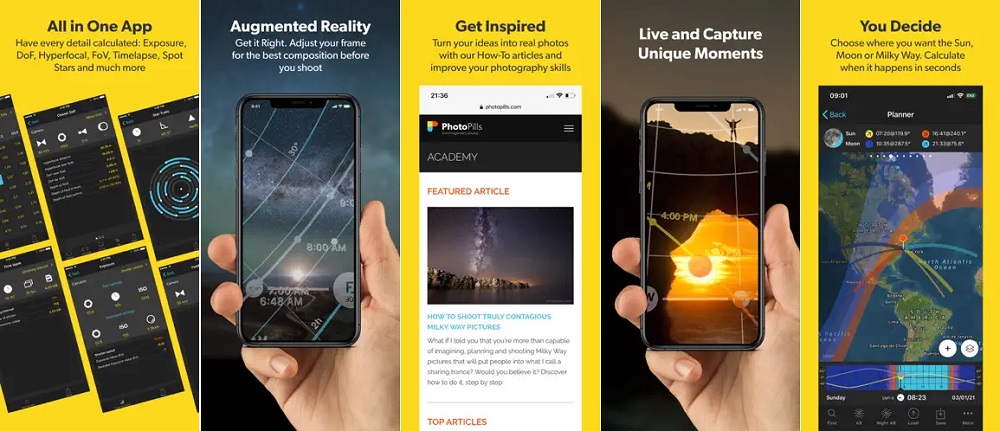
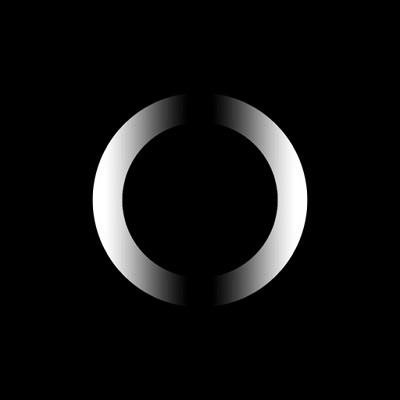
SP Camera
Best Paid Camera App With Spy Experience
Sometimes, you may need this app to investigate some prohibited places because this app has hidden traits beside it is used for capturing images. Yes, this is an intriguing spy camera app called SP camera. It looks like an ordinary camera app, but that is not the main purpose of this app. Normally, while opening the camera app, you will see many options and a shot button to capture. In this app, you can hide the camera interface with blank background or use other apps to camouflage the camera apps. In this way, other people hardly noticed if you open the camera app and take pictures fastly.
Moreover, you can put extra passcode while running the SP camera in the background. There are also some tips before using this app since it is not a regular camera app. On top of that, you can use this app as a security cam with a motion detector. Before you want to use this app, make sure you know the consequence of your activities while you take photos or videos with this app.
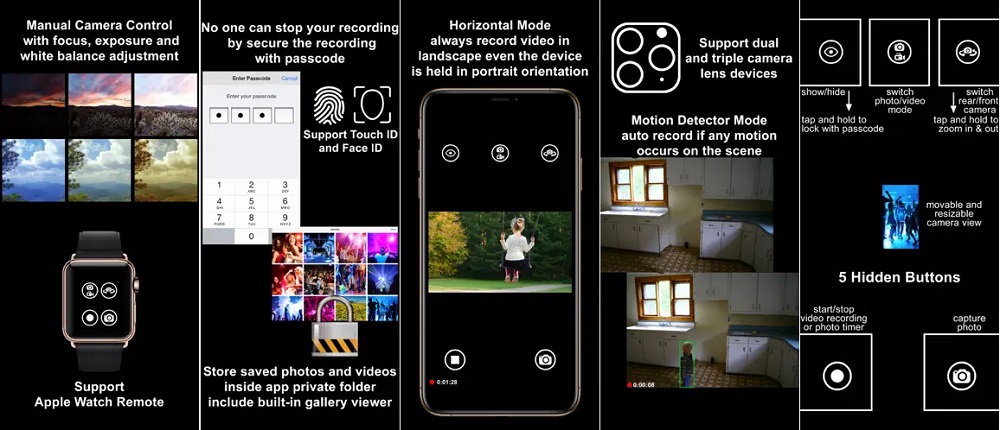

ProShot
Paid Manual Camera App With Multiple Extension Picture Format
ProShot may have all-rounded tools as photo or video makers. Furthermore, this app also makes an android version, but there may be some limitations since Android phones may have fewer additional sensors and limited sources. In the camera features, this app does have complete manual control, shutter control, and many output formats such as RAW/DNG, ProRAW, JPEG, and HEIC. ProShot also has live photo support with DNG format. On the other hand, the video feature on this app is good enough for the paid camera app. It can record up to 4K resolution and high framerate up to 240 fps. All the possibilities can be made with this app and you can donate to its developer if you are pleased with its performance.
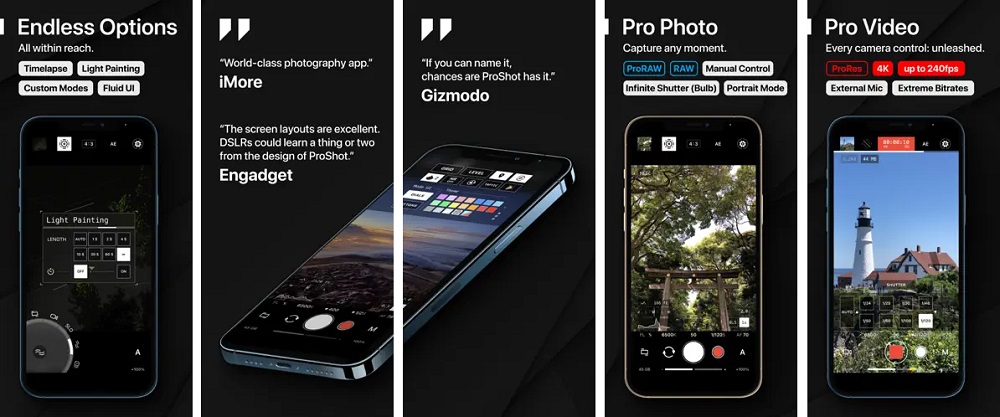
Takeaway
If you are an iOS user, you may know that iPhone’s native camera has its way to produce good pictures. However, some third-party camera apps could make your iPhone have manual control and capture great images as same as DSLRs do. We deliberately separate free camera apps and paid camera apps to know the difference between in, but it doesn’t have any difference between them. Some free camera apps for iPhone have good features like manual control and even have AI support with a limited range. On the other hand, paid camera apps have more advanced features like 3D tracking for astrophotography and complex manual control with AI enhancement. If you are interested in a third-party camera app but don’t have iPhone. We also create an article about the best camera apps on android in 2022. Some of it is on this list as well, so check it to enrich your photography skill.

